How can we help you?
You can find our services, products, publications and more.

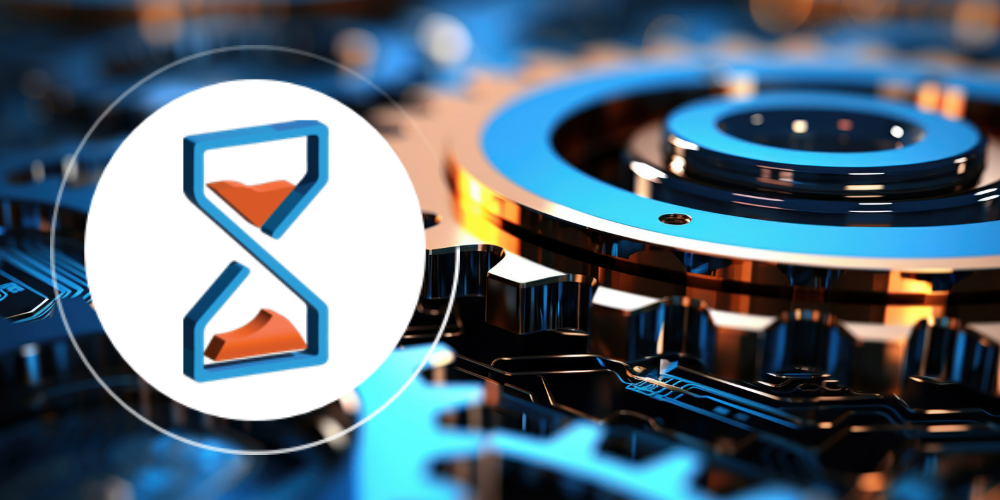
With this week’s release of Timepiece (formerly Time in Status) for Jira Cloud, we are introducing additional capabilities to Jira dashboard gadgets previously only available on the Timepiece main reporting screen. Drill Down Timepiece Jira dashboard gadgets now have Drill-down capability. Using this feature, the viewer can drill into the details of aggregate (average, sum, […]

In an ideal world, we would have all problems analyzed once, all designs approved once and all implementations tested once. But that is rarely the case. More often than not, tasks go through several repetitions before being marked as complete. When you want to optimize your process and improve your team’s productivity, one of the […]

What is Time in Status and why do you need to measure it? You might be using Jira to manage all kinds of processes. Software Development, ITSM, and Project Management are only a few. There is always room for improvement and when you need to improve a process workflow, the starting point is always “Time […]
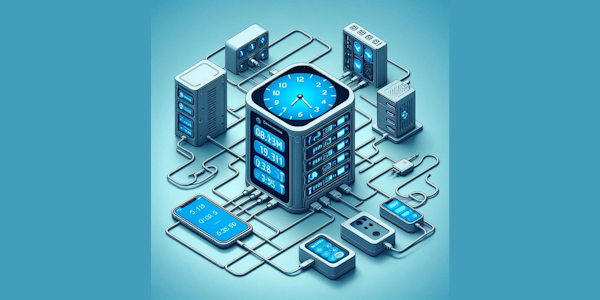
With this week’s release of Timepiece (formerly Time in Status) for Jira Cloud, we are introducing the ability to use Parameter Sets while getting REST API reports. Until this release, while using Timepiece REST API for integrations, you had to explicitly provide all report parameters to get a report. This was a little cumbersome. Customers […]

Jira is a versatile tool for tracking all kinds of processes, whether it’s software development, project management, service management, or any other type of work. Improving these processes is not a one-time task but a cyclical one that requires continuous evaluation and refinement. The Process Improvement Cycle At two critical points in this cycle—during the initial […]

OBSS has good news for those struggling to keep track of service quotas and usages. With the launch of TicketBook – Service Contract Management for Jira, say goodbye to preparing reports manually. As your service business grows and the number of services, customers, or vendors increases, tracking service contracts becomes increasingly cumbersome. Of course; Jira has issues, work […]

Let’s Celebrate 10 Years of Timepiece! We’re thrilled to mark a decade of Timepiece by OBSS (formerly Time in Status) with an exclusive gift campaign just for you – our incredible users! Here’s how to claim your reward: We’re not looking for a perfect score – just your honest feedback. Share your experiences with Timepiece (formerly Time in Status), […]

A decade of milestones, memories, and gratitude. Happy Birthday, Time in Status! To mark this historic occasion, we’re thrilled to unveil a brand new version packed with major improvements and an exciting name change! ? Introducing Time in Status v5.0, now known as Timepiece. ? This latest version comes with significant infrastructure and architecture enhancements, […]

Time in Status allowed users to get aggregate reports (like average, sum, median, and standard deviation). In these reports, each row represented a group of issues and showed the aggregated values for that group of issues. It was a common request to drill-down on each row and see the the details of issues that made […]

This week’s release of Time in Status introduces two new report types. Status Duration per Time-Period and Time-Period Duration per Status. The good old Status Duration report type displayed the total duration for each status as a separate column in the report. Using our new Time-period report types, you can divide this total duration into separate time-periods. You get to […]

Time in Status Jira Cloud edition now supports mult-part calendars. Only July 10th 2023, we are introducing a new feature that will allow users to define calendars with multi-part working hours for each day. With this update, it is possible to define calendars with lunch breaks, calendars with different working hours for different days, and […]

There is an upcoming breaking change in the REST API of Time in Status by OBSS We will release an update to the Time in Status REST API on July 10th, 2023. This update will include some changes in the Public REST API response format that are not backward compatible. As part of this update, we will be […]
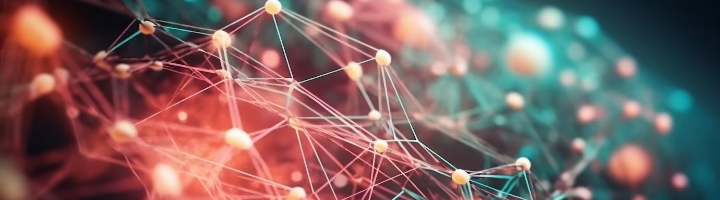
This week’s release of Time in Status by OBSS for Jira Cloud introduces two new REST endpoints that allow clients to get TiS report data with a single REST request. TiS reports process not only Jira issues but their histories as well. Because of this, reports can take a significant time to complete, especially for large data […]

This week’s Time in Status release for Jira Server and Data Center (v4.26.0) is a release that we’ve been working on for quite some time and it is loaded with features. Multiple FROM and TO status selection for Duration Between Statuses report Some customers have complex workflows that follow alternating routes and end on separate […]

The latest deployment of the Jira Cloud version of Time in Status by OBSS introduces Assignee selection for assignee-based reports. By default, assignee-based reports (Assignee Duration, Assignee Duration by Status, Status Duration by Assignee) display each user (that takes part as an assignee in issues’ histories) as a separate column in the report. You might […]

Today’s release of Time in Status by OBSS for Jira Cloud introduces 3 new features and improvements. Team Project Keys in report headers Team Managed projects in Jira Cloud have their own set of statuses to be used in their workflows. These statuses usually bear the same name with the system-wide statuses and with statuses […]
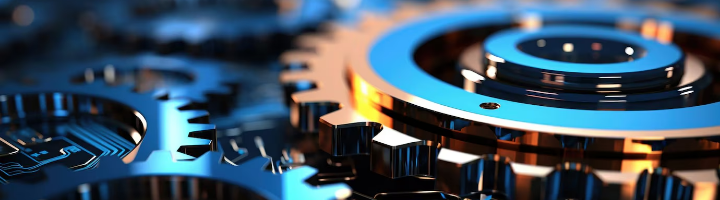
This week’s release of Time in Status for Jira Server and Data Center (v4.25.0) introduces dashboard gadget support for Confluence pages. With this release, Time in Status gadget can be used on Confluence pages. You can find the details and instructions on the documentation page. As always, you can find Time in Status on its Marketplace Homepage. […]

This week’s release of Time in Status by OBSS for Jira Server and DataCenter introduces … Any Field Count Report Any Field Count report works similar to Any Field Duration report. The duration report shows how much time the selected issue fields had each value. Similarly, the count report shows the number of times the selected issue […]

The latest version (v2.2) of Baselines for Confluence was recently released to Atlassian Marketplace. This new release introduces search and filter improvements to Baselines View and Baseline Compare screens. Search Both screens now support the Search option, which means you can search for a keyword in document names and/or document location (which previously was only […]

This week’s release of Time in Status by OBSS for Jira Cloud introduces the ability to select more than one FROM or TO statuses for Duration Between Statuses report metrics. Up until this point, you could select only one FROM and only one TO status. This made reporting hard for workflows that sometimes step over […]

This week’s release of Time in Status by OBSS introduces the new report type Any Field Count. Any Field Count report works similar to Any Field Duration report. The duration report shows how much time the selected issue fields had each value. Similarly, the count report shows the number of times the selected issue fields […]

Today’s release of Time in Status Jira Server and Data Center (v4.23.0) introduces the new Status History Expanded report type to the Jira on-prem platform. Up until this point (using the Status Duration report), it was possible to see the Total time each issue spent on each status. Status History Expanded report takes this one step further and displays […]

Today’s release of Time in Status Jira Cloud introduces the new Status History Expanded report type. Up until this point (using the Status Duration report), it was possible to see the Total time each issue spent on each status. Status History Expanded report takes this one step further and displays the duration of each individual status visit. This report […]

This week’s release for Time in Status Server/Data Center (v4.22.0) is pretty loaded with new features and improvements. Multi Visit Reporting Until this version, Status Duration report of Time in Status only reported the total time each issue spent on each status. With this new version, you can now report the FIRST, LAST, AVERAGE visit durations as […]

This week’s release of Time in Status Cloud introduces the option to select your denominator while calculating averages. Up until this release, Time in Status only calculated averages by getting the sum of values in a column and dividing it by the number of non-empty values in that column. For example for an InProgress column […]

OK, this is a big one. An issue might visit the same status multiple times in its workflow. Up until today, all status reports of Time in Status showed the total time for all those visits. With this week’s release, we introduce the Multi Visit Behavior selection to Status Duration reports. This parameter allows the user to […]

This week’s release for Time in Status Server/Data Center (v4.19.0) has a lot of new features and improvements. First, Group Duration Composite reports… With this new release, the Status Duration by Group and Group Duration by Status reports are now available for Time in Status Server/DC. They work just like Assignee Duration by Status and Status Duration by Asignee reports but instead of […]
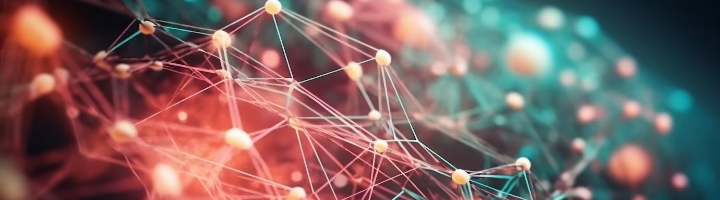
The latest release of Time in Status Cloud introduces the Data Bars feature for Issue View Screen tabs and Gadgets. If you haven’t already, you can learn about Data Bars here. For any questions, reach us through plugin@obss.com.tr or pluginsupport.obss.com.tr.

This week’s Jira Cloud release of Time in Status introduces two new report types. These two composite reports operate like composite assignee reports (Assignee Duration by Status and Status Duration by Assignee) but they show user groups instead of assignees. They show status durations broken down to user groups or user group durations broken down […]

Until today, when Time in Status was installed on a Jira Cloud instance, all users were able to see the Time in Status tab on issue view screens. This was causing a problem for some customers so we made an improvement. This weeks release introduces a new permission in the Access Settings page which allows […]

This week’s release of the Jira Cloud edition of Time in Status introduces the “Apply Each Year” option for holiday definitions on calendars. If you have holidays that repeat each year, you no longer have to define them separately for every year. You can define them once and say “Apply this holiday every year”. This […]

This weeks release of the Jira Cloud version of Time in Status introduces issue field support for dashboard gadgets. Up until this release, it was only possible to add issue fields to report on Time in Status main reporting page. Now they can be added to dashboard gadget reports as well. Feel free to reach […]

This week’s release of Time in Status for Jira Server and Data Center includes many new features and improvements. Duration Between Statuses Report This report type allows you to define multiple metrics and each metric shows how long it took for each issue to get from one selected status to another. Especially useful for SLA/OLA […]

You can get data out of Time in Status by either getting a file export or using the REST API. File exports are cool but they are only files with data. If you want some reports using your favorite spreadsheet app, with fancy pivot tables and charts, you will need to copy&paste the data from […]

This week’s release of Time in Status Cloud introduces the Duration Between Statuses report. This new report type allows you to define multiple metrics where each metric shows the duration between two statuses in the workflow. It helps you measure the performance of your process over multiple statuses. While the Status Duration Report shows each status individually or consolidates specified statuses into Consolidated […]
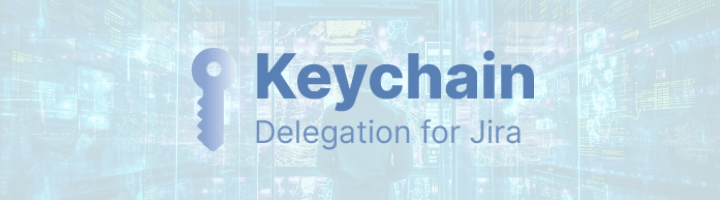
Delegation of permissions has long been a missing part of Jira. Today, OBSS is solving this problem with the introduction of “Keychain – Delegation for Jira”. Jira is powerful and Jira is everywhere. It is used for all kinds of processes and it provides configuration options to set which users can see, create, edit, delete, […]

Today we are introducing Median and Standard Deviation Reports for Time in Status by OBSS for Jira Cloud. Until today only Average and Sum reports were available as aggregation reports. Median and Standard Deviation are the two new additions to this list. These new report types are available for all numeric report types; on the […]

We’ve been working on a video training series for Time in Status for some time and finally, it is ready. The training is published as a video playlist on OBSS Atlassian Team Youtube Channel. You can use the link below to access the playlist: We will be updating the playlist as new features are introduces to Time in […]

Today, we are releasing a new feature for Cloud and on-prem (Server/DC) platforms at the same time. Data Bars is a new way to visualize report values without using charts. You might be familiar with Excel Data Bars. This new feature works in Time in Status in a similar fashion. Time in Status report output shows numeric […]

Gadget Time in Status Server/DC now has dashboard gadget support. The dashboard gadget can do almost anything the main report screen can do. It can show all report types, including List or Average reports. It also can display charts. See the documentation page for details: TiS v4.14 – Gadget Sort Time in Status Server/DC now supports […]

This weeks Jira Cloud release of Time in Status introduces the very very useful feature of filtering report rows by duration values. From now on, you will be able to filter rows in Status Duration reports based on values for statuses. You will easily be able to find issues that are over or below a […]

This weeks Jira Cloud release of Time in Status introduces the long awaited feature of sorting report rows by duration values. From now on, you will be able to sort rows in Status Duration reports based on values for statuses. You will easily be able to see issues that has the highest or lowest durations […]

Following up on our recent releases about dashboard gadgets, this week’s release of Time in Status delivers chart support for its gadget, as promised. You can now see charts on your Time in Status dashboard gadgets, for all List, Average and Sum reports types. The updated documentation for the Gadget can be found here As always, feel free to reach us […]

This release of Time in Status Server (v4.10.0) includes many major new features for you to enjoy. Charts You can now get your report data visualized with charts on Time in Status main reporting screen. It is possible to get the charts for a single List report row, an Aggregated (average / sum) report row […]

Following up on our recent blog post about Jira Cloud Dashboard Gadget, this week’s release of Time in Status delivers aggragation support for its gadget, as promised. You can now get Average and Sum reports of Time in Status from Jira Dashboards. The updated documentation for the Gadget can be found here As always, feel free to reach us through plugin@obss.com.tr or pluginsupport.obss.com.tr if you […]

This weeks Jira Cloud release of Time in Status introduces the long-awaited Time in Status Dashboard Gadget. You can now display fresh Time in Status data on your Jira Dashboards. Currently only List reports are supported but Average/Sum and Chart gadgets also in development. Stay tuned. The documentation for the new Gadget can be found here As […]

This week’s release of Time in Status for Jira Server and DataCenter (4.9.0) also introduces an Extended REST API. Until this release, the REST API of Time in Status only allowed you to get File Exports. This was providing limited options for integrations. This new release introduces many new endpoints that can provide data as JSON or CSV. Time […]