Optimize Your Jira Workflow with Timepiece
Managing Jira workflows can be challenging, especially when trying to identify bottlenecks that slow down progress. This is where Timepiece – Time in Status for Jira comes in—a powerful app designed to track how long each issue spends in each status (or assignee, or group). With its custom calendars feature, which makes it possible to exclude non-working hours from Jira time reports, Timepiece is helping teams optimize their processes and improve efficiency.

Identify Bottlenecks with Timepiece
Timepiece provides a clear view of issue progression, enabling teams to pinpoint delays in their workflow. Whether it’s a prolonged review stage or an extended waiting period for approvals, Timepiece helps uncover inefficiencies that might otherwise go unnoticed. You can also define custom measurements to track metrics like Issue Age, Cycle Time, Lead Time, Response Time, Resolution Time, etc.
How to Exclude Non-Working Hours from Jira Time Reports
By default, Timepiece offers reports based on a standard 24/7 calendar. However, to achieve more precise reporting, it also supports custom calendars tailored to your team’s work schedule. Each custom calendar defines:
- Defined workdays
- Specific working hours
- Holidays
- Time zone
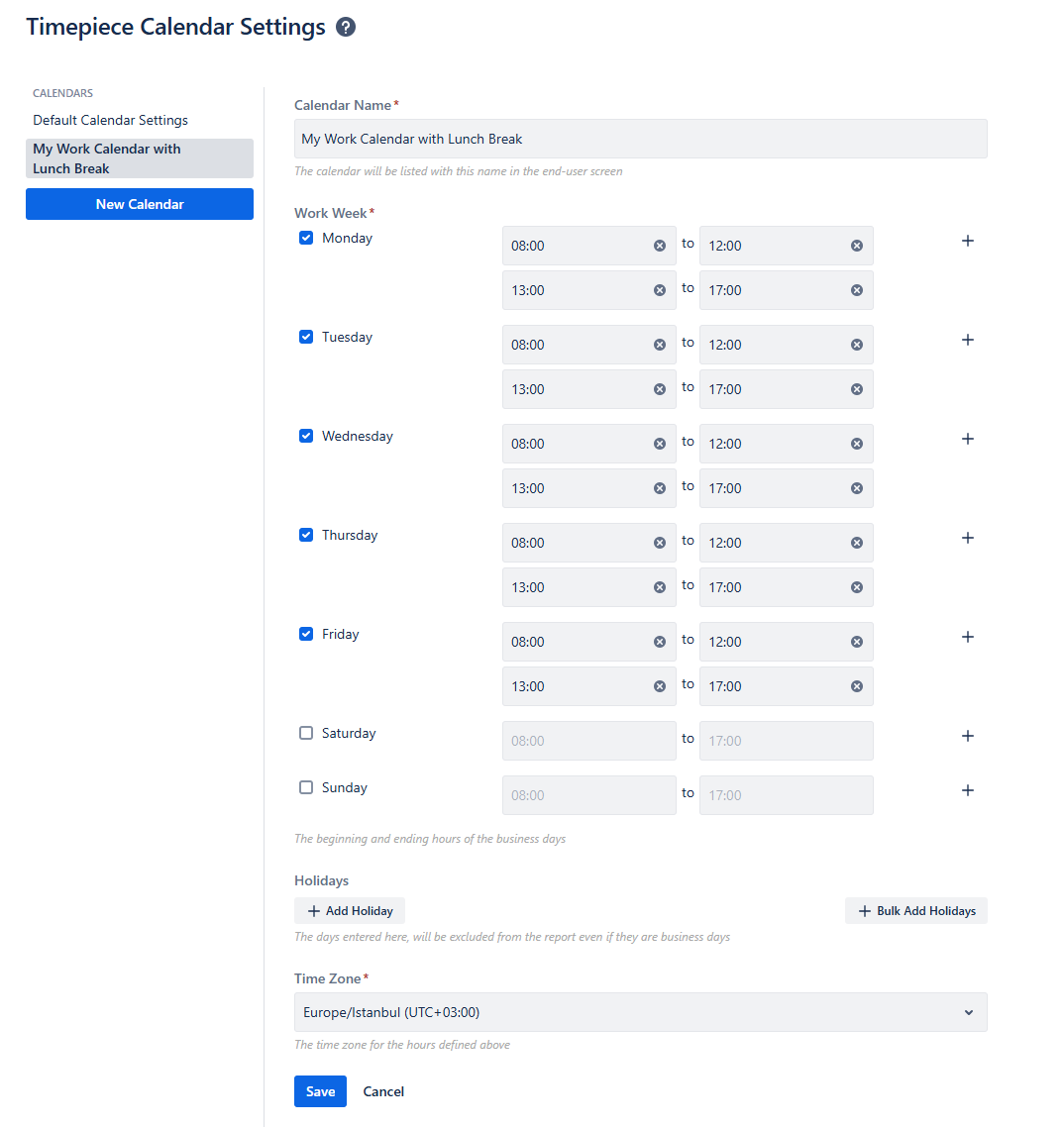
With these configurations, reports generated by Timepiece exclude non-working hours and days, ensuring that time calculations align with actual business operations. (You can even exclude lunch breaks from your working hours.)
Real-World Example
Consider a team that operates Monday to Friday from 08:00 to 17:00. If an issue is created at 3 PM on a Friday and resolved by 10 AM the following Monday, a standard 24/7 calendar will calculate the resolution time as 67 hours.
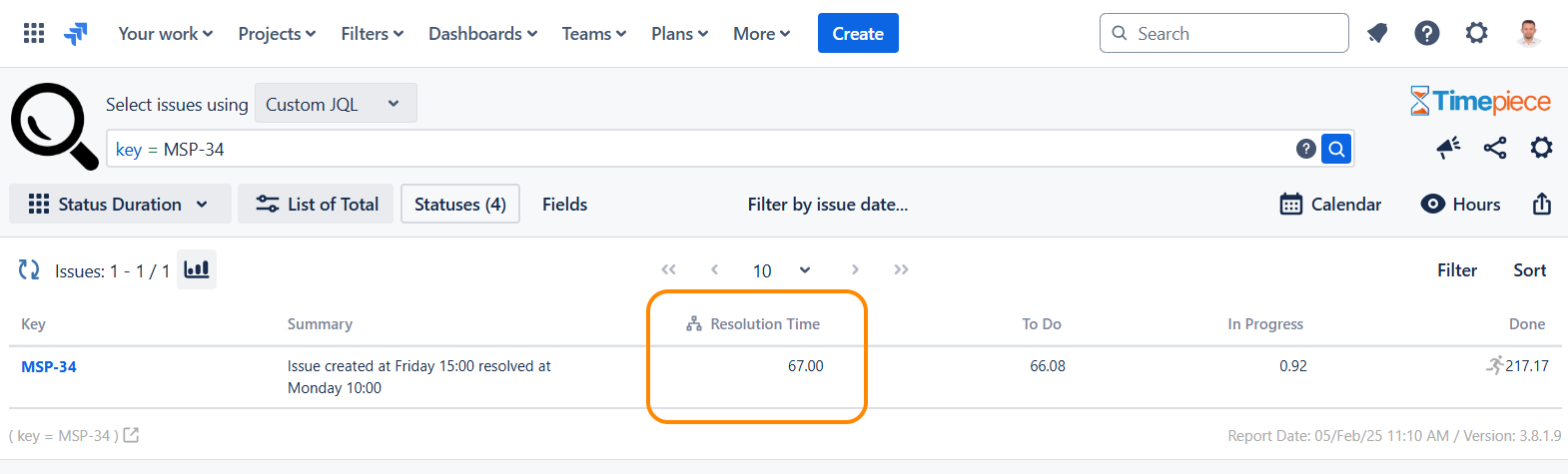
However, with a business-specific calendar, Timepiece accurately reflects the resolution time as just 4 working hours—a significant difference that offers a true representation of work efficiency.
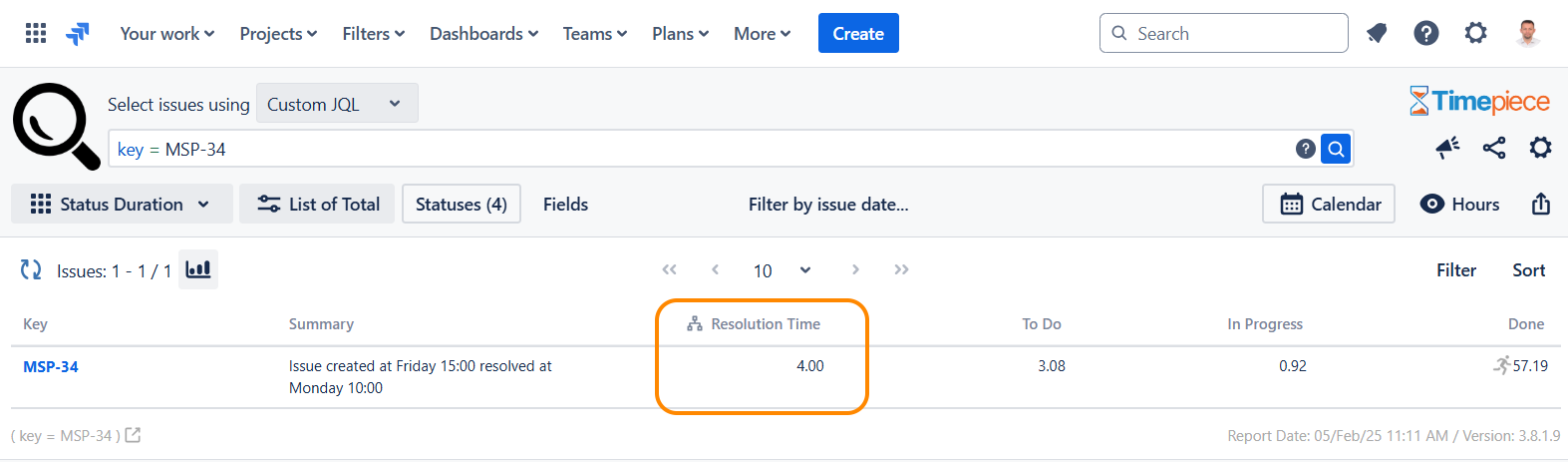
Combined with the ability to create custom time metrics, custom calendars of Timepiece will support you to get the fastest and most accurate time metric measurements.
Why Use Timepiece?
- Enhanced Visibility: Easily track issue time metrics in Jira.
- Bottleneck Identification: Discover and eliminate process and workflow inefficiencies.
- Customizable to Your Needs: Adapt calendars to match your organization’s schedule.
With Timepiece, you gain data-driven insights that help streamline your Jira workflows, improve team productivity, and ultimately, deliver better results.
Learn more about Timepiece on its website or marketplace page. Do you have more questions? Schedule a demo with us.
See Timepiece in action. Start a 30-day free trial today. Timepiece is even free on the Cloud for up to 10 users.
Try Timepiece today and take control of your Jira process!


