This week’s release of Time in Status by OBSS for Jira Server and DataCenter introduces …
- The new report type Any Field Count
- Audit Log integration
- Jira 9.0 compatibilty
Any Field Count Report
Any Field Count report works similar to Any Field Duration report. The duration report shows how much time the selected issue fields had each value. Similarly, the count report shows the number of times the selected issue fields had each value.
For example, if you prepare the report with “Resolution” as your history field, the report will show you how many times each issue was resolved with each resolution.
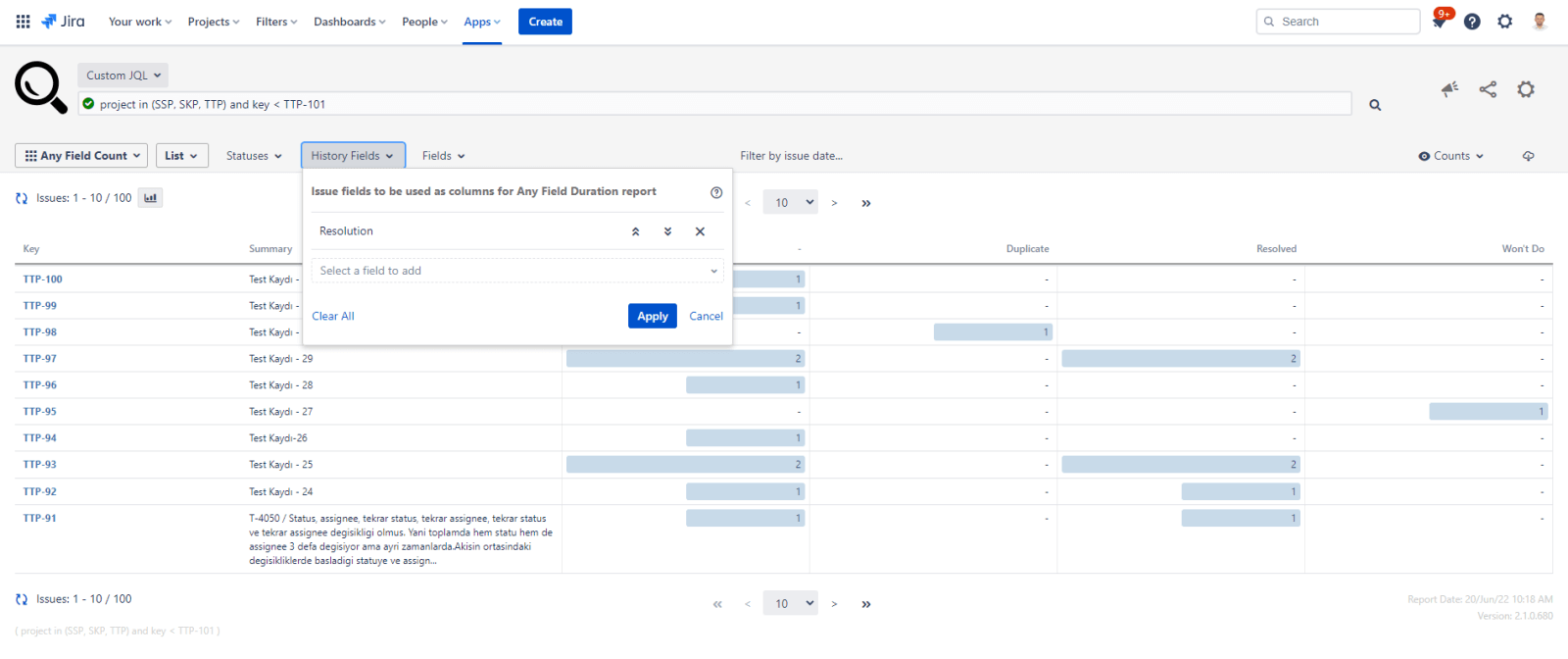
Being able to see these numbers for individual issues is particularly useful for issues that reopen and get resolved multiple times.
Another example might be the classic Block Reason use case. You can define a custom field named Block Reason and each time an issue is blocked, fill it with the block reason. When you get an Any Field Count report for Block Reason field, you will see how many times each issue was blocked for each reason. If used with an Average or Sum report, it becomes much more useful since it can show you the average number of times an issue is blocked or the total number of times your issues were blocked for each reason.
Please see the documentation page of this feature for details.
Audit Log Integration
Time in Status permission settings are now integrated with Jira Audit Logs so any changes made to Time in Status permissions will be visible in Jira Audit Logs.
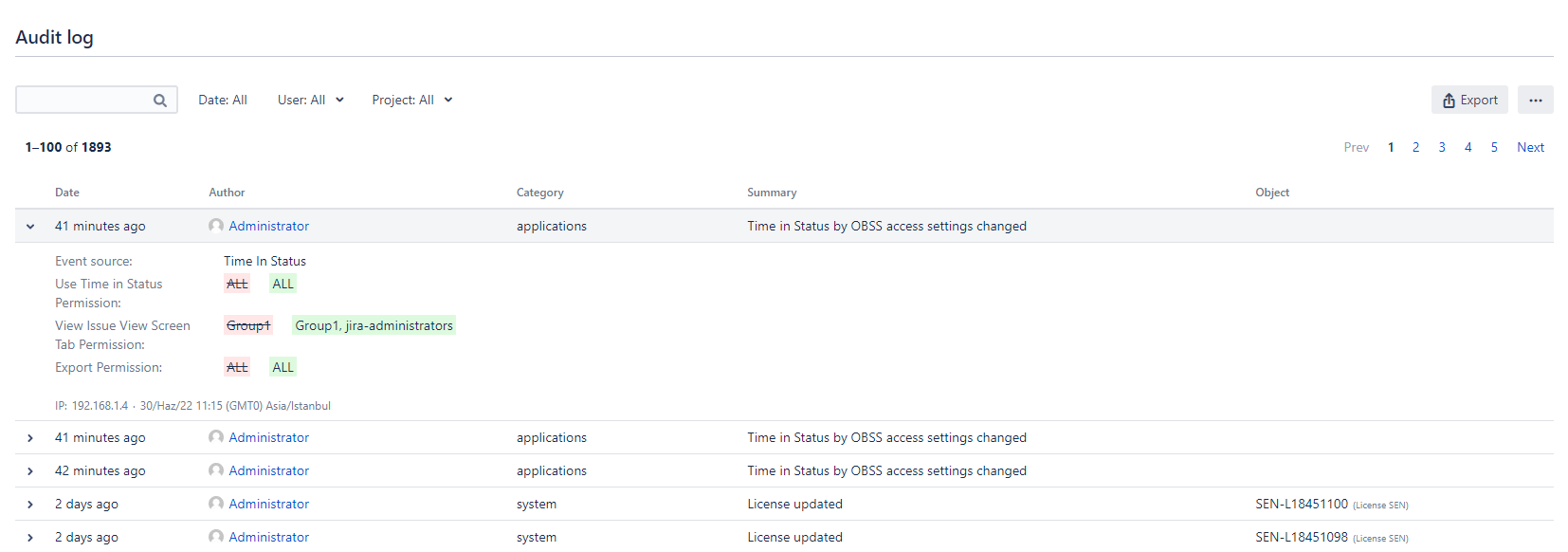
Please see the documentation page of this feature for details.
Jira 9.0 Compatibility
Atlassian recently released the final version of Jira 9.0. This new Jira version includes updates on many of the underlying libraries as well as API changes.
We updated the necessary dependencies in our app so Time in Status is now Jira 9.0 compatible.
Another good news about this is: We could do this with a single package so no need to install separate Time in Status packages for Jira 7.x, 8.x and 9.x
As always, you can find Time in Status on its Marketplace Homepage.
And for any questions or suggestions, you can reach us through plugin@obss.com.tr or pluginsupport.obss.com.tr.

