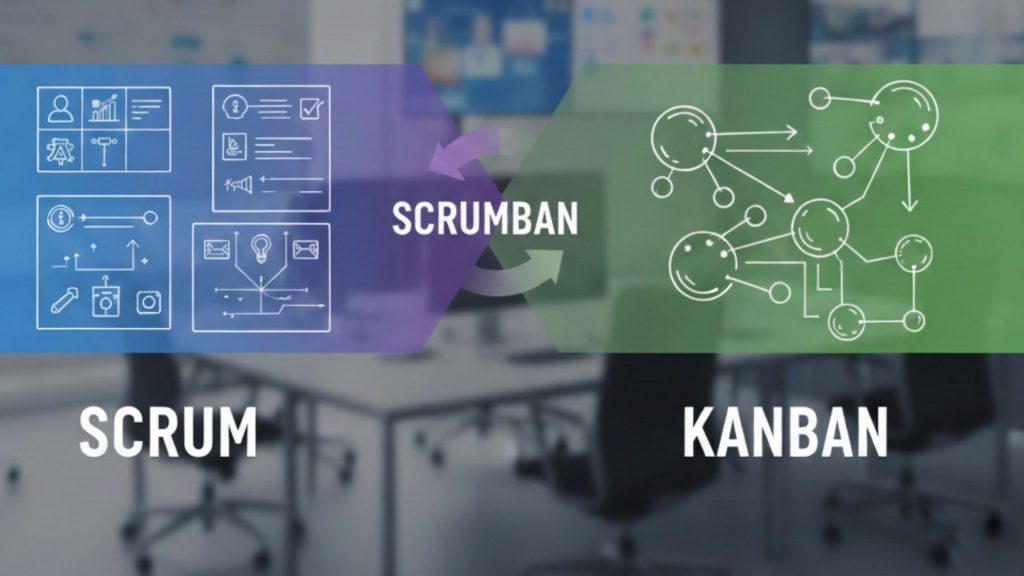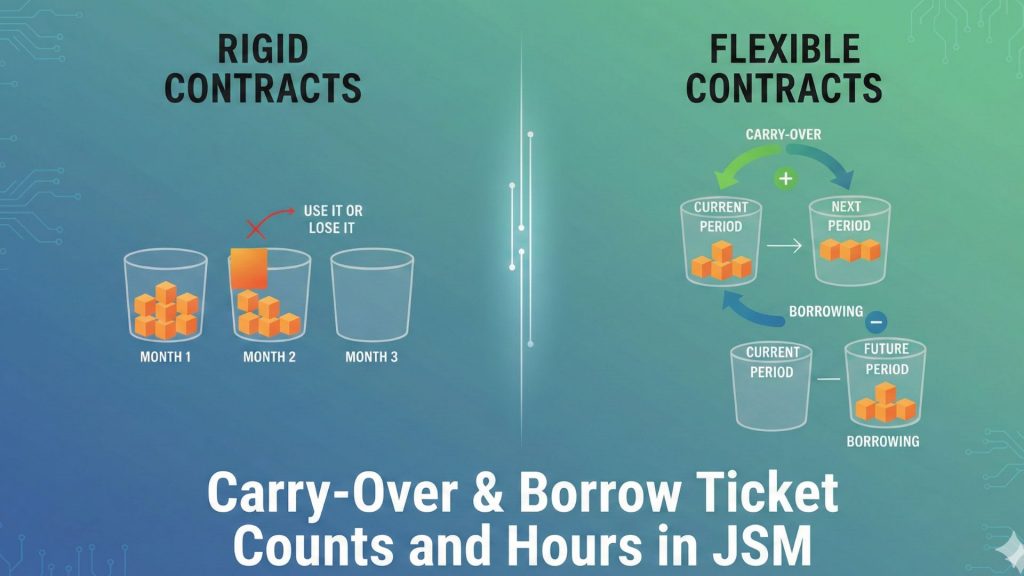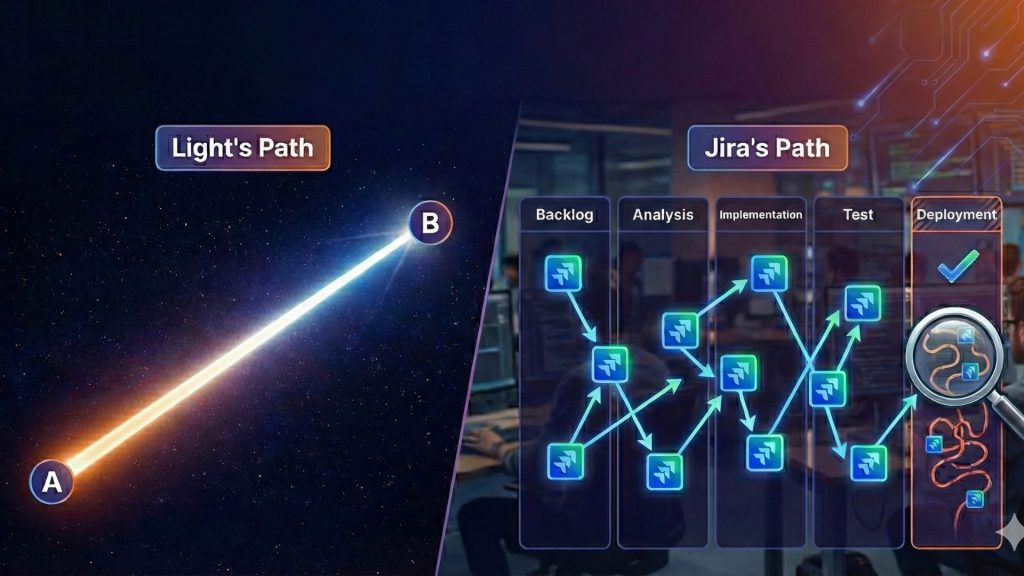Baselines for Confluence v2.6 is released this week. This new release introduces Confluence 9 compatibility as well as some other app performance improvements.

Confluence 9 Compatibility
Confluence 9 was a major platform update release from Atlassian. It contains many changes and upgrades in the core components of Confluence. As a result, it took longer than expected for us to complete the tests for a compatible release.
But here we are. We are not officially introducing Confouence 9 Compatibility for Baselines for Confluence.
Larger Baselines
We witnessed some customers experiencing errors when saving very large (I mean extremely large) baselines. Our inspections on this matter revealed data size limitations in Confluence’s own database.
To overcome these limitations, we improved the way baselines are saved in the Confluence database. As a summary, instead of saving a baseline as a single large chunk of data, we are now saving each baseline in pieces. This makes the data more managable and also allows the creation of much larges baselines.
Improved Performance
As a side benefit of the new baseline data management structure, Baselines for Confluence now has improved performance for large baselines.
Since the app doesn’t need to read the whole baseline data everytime, displaying the baseline content on the screen or performing searches in the baselines is significantly faster. The performance improvement is particularly evident in 30K+ document baselines.
Conclusion
With improved data management and Confluence 9 compatibility, Baselines for Confluence is better than ever.
To learn more about Baselines for Confluence, you can visit its product website or Atlassian Marketplace page.
If you have further questions, you can reach the OBSS support team through appsupport.obss.tech or by sending an e-mail to appsupport@obss.tech