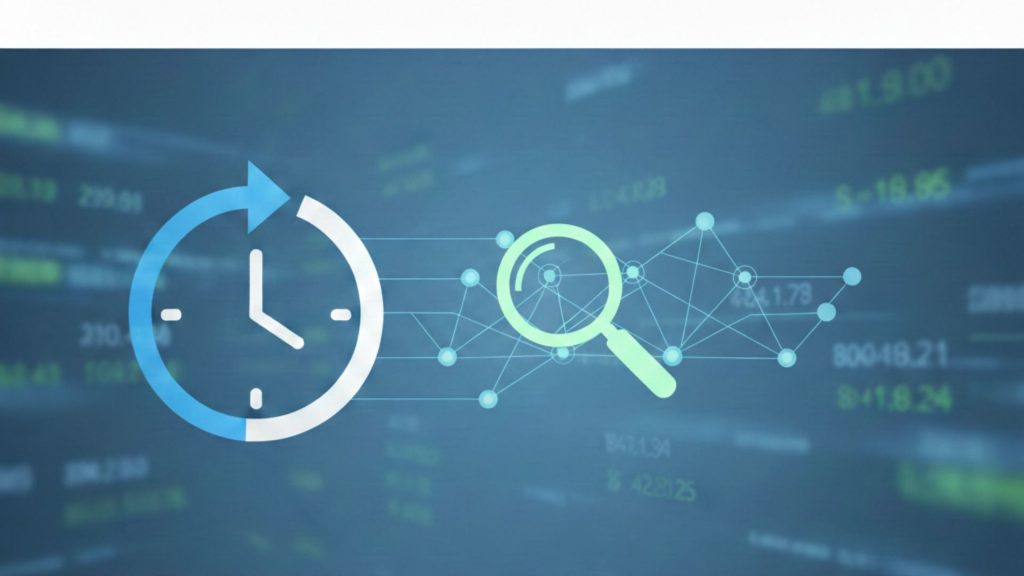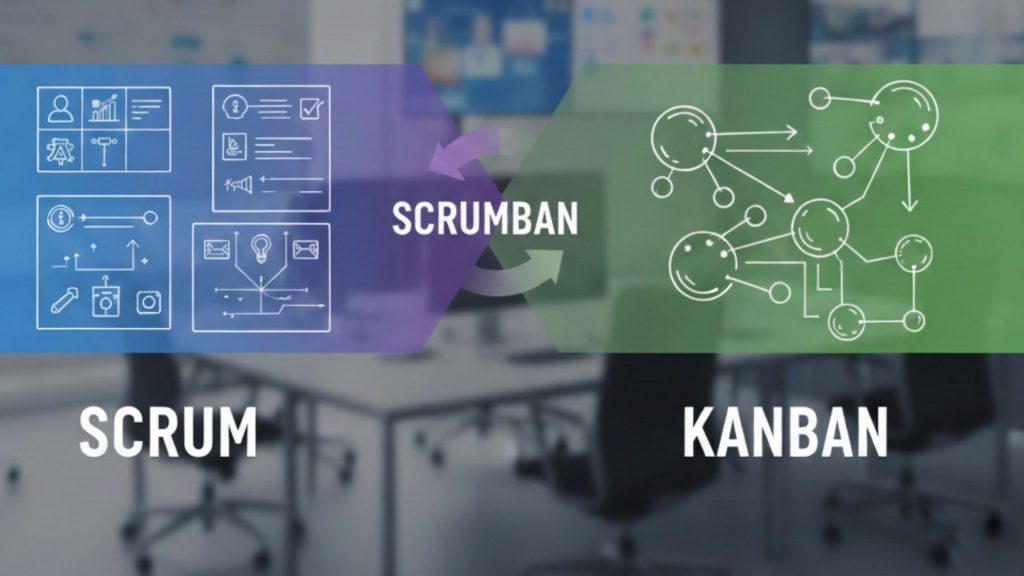Gadget
Time in Status Server/DC now has dashboard gadget support.
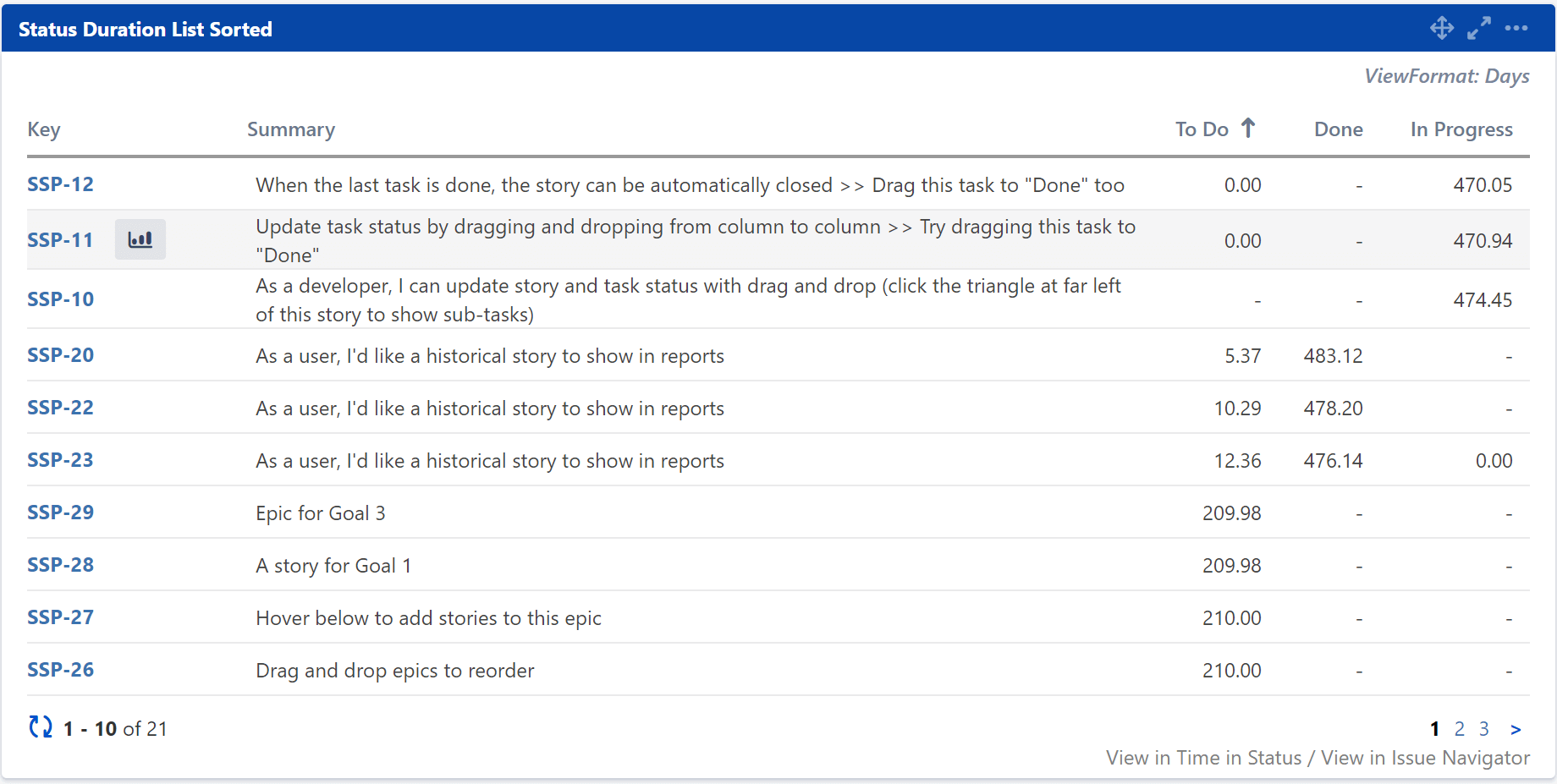
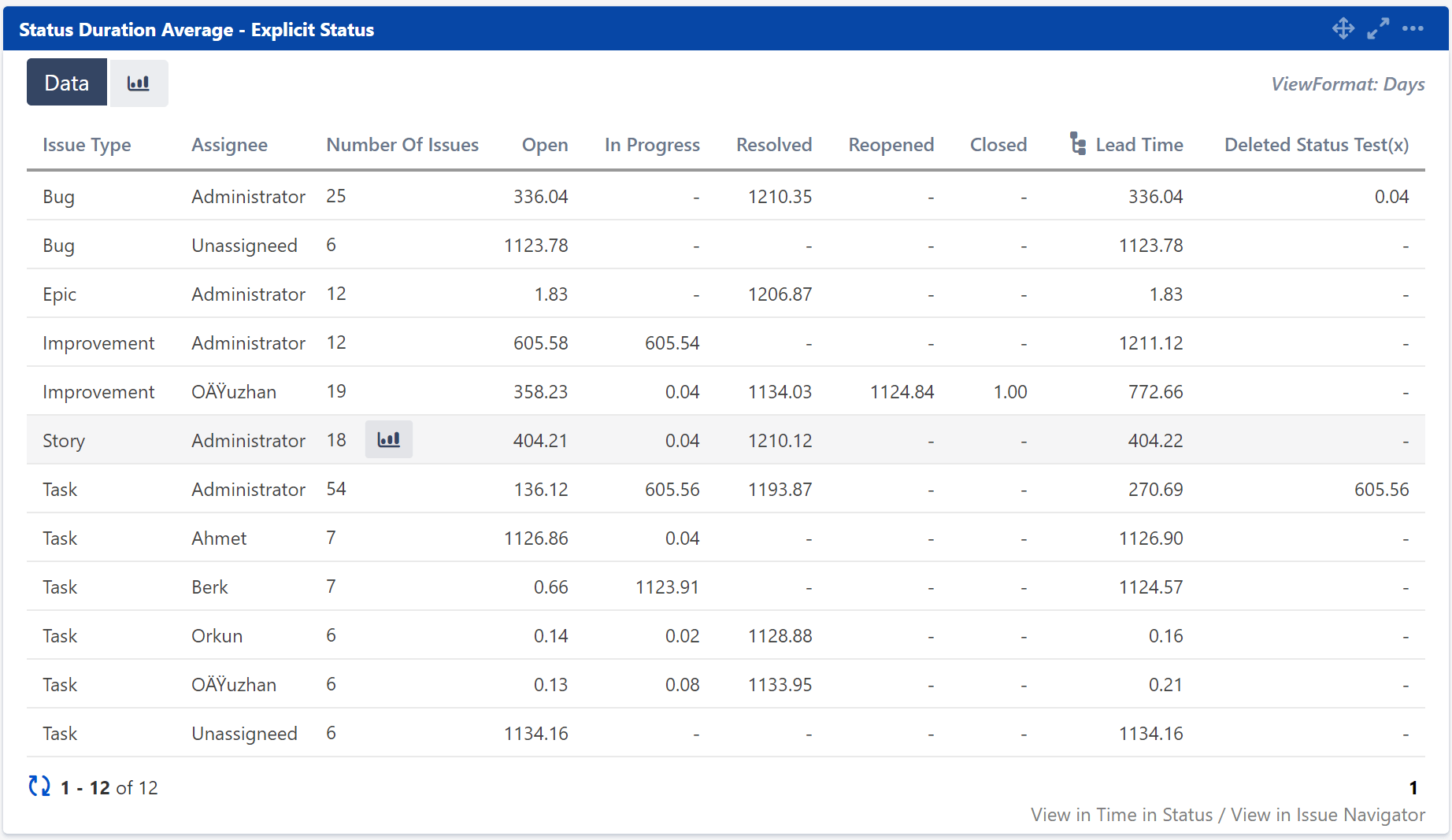
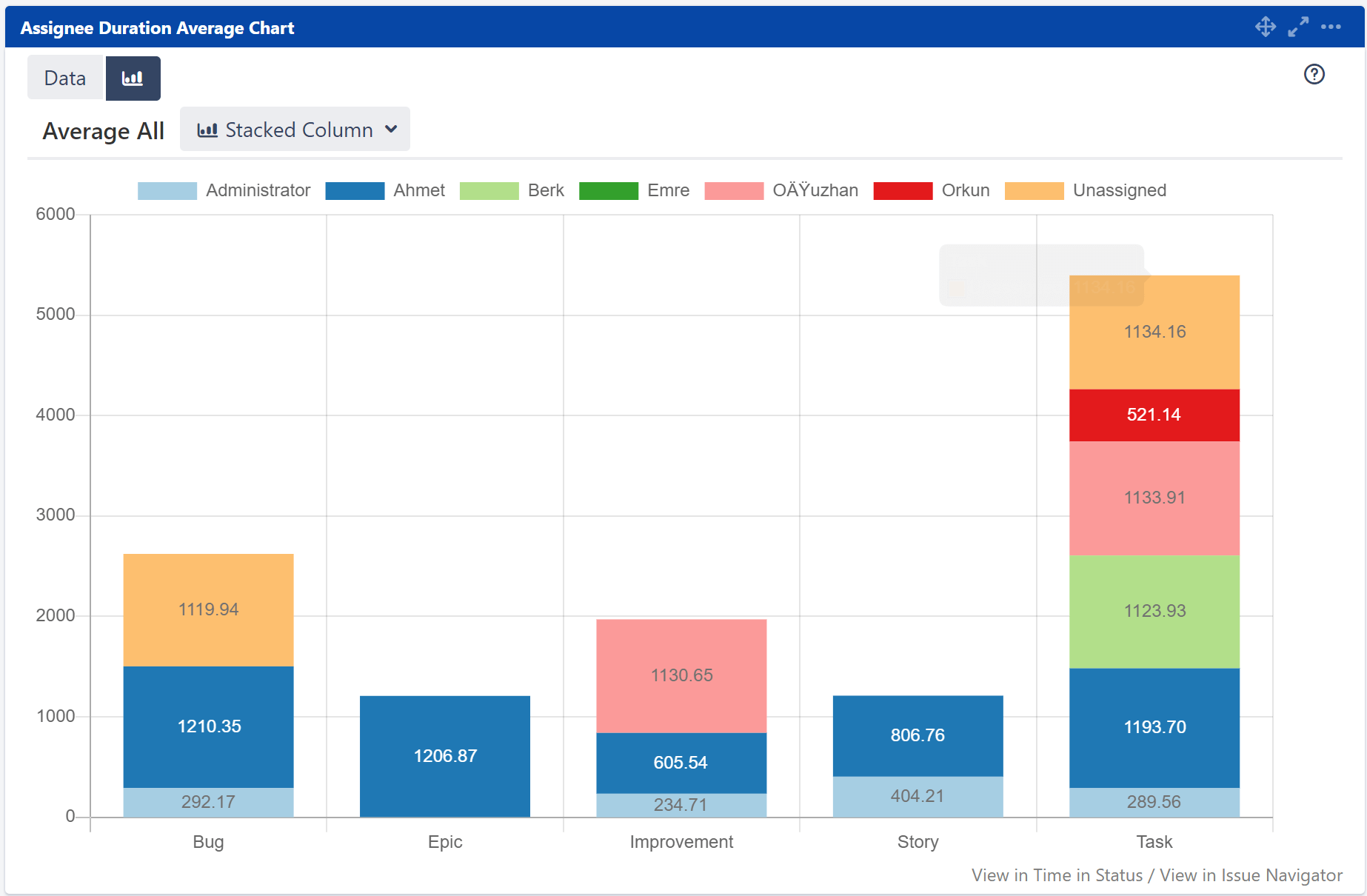
The dashboard gadget can do almost anything the main report screen can do. It can show all report types, including List or Average reports. It also can display charts.
See the documentation page for details: TiS v4.14 – Gadget
Sort
Time in Status Server/DC now supports sorting report rows by report values.
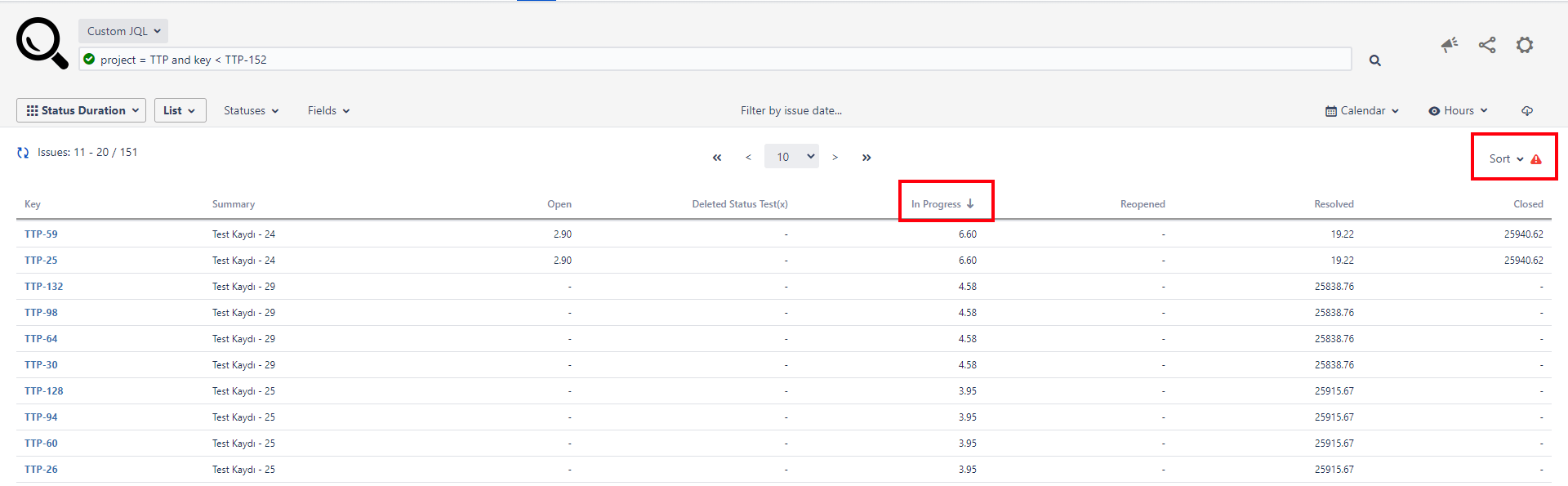
Currently, Status Duration and Assignee Duration reports support sorting, as we expect these two to be used the most. This will make it easier for you to find issues that spent the most or the least time in a given Status or Assignee.
For status duration reports, you can sort by both status columns and consolidated columns.
See the documentation page for details: TiS v4.14 – Sort
Performance improvement for aggregate reports
Aggregate reports (average and sum reports) sometimes caused performance issues, especially if the resulting data set was more than a few hundred rows. The bottleneck here was not the calculation of the data but was sending it to the browser and rendering it on screen. So now we resolved this by employing paging for aggregate reports. No matter how many rows an average/sum report will produce, you will now see it in pages. This will be much easier to handle both for your Jira server and your browser.
4.14 is a major release for us that introduces some big improvements. Hope you enjoy using it.
As always, feel free to reach us through plugin@obss.com.tr or pluginsupport.obss.com.tr if you have any questions or suggestions.