With this week’s release of Timepiece – Time in Status for Jira, we are introducing Asset Objects and Formatted Time Estimate Fields to your Timepiece reports.
Asset Objects Fields
The Assets module of Jira has its own custom field type that allows users to select and view their asset objects on Jira issues.
With this week’s release of Timepiece, we are adding support for Assets fields. Now you can use Asset Objects fields as Field columns in your report, as Group By fields for aggregated reports, and even as History Fields for Any Field Duration reports.
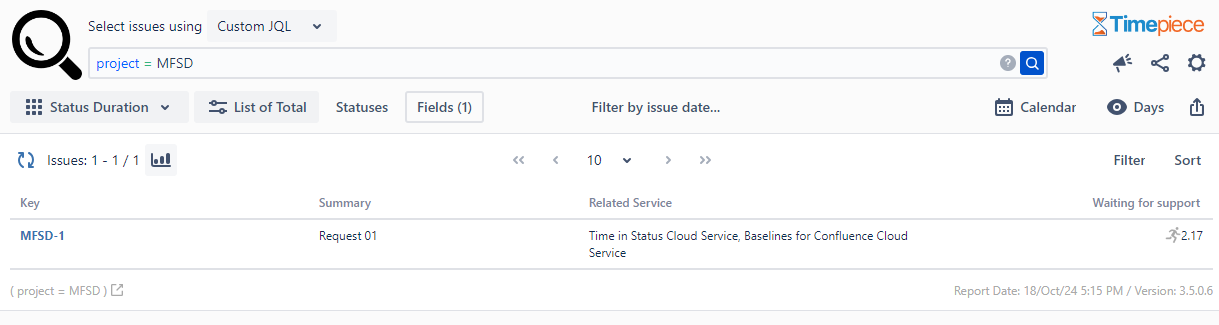
Support for Asset fields are available on Timepiece for Jira Cloud. Support on Timepiece Data Center version is coming soon.
Formatted Time Estimation Fields
Jira issues have their own time estimation fields.
- Time Spent
- Σ Time Spent
- Original Estimate
- Σ Original Estimate
- Remaining Estimate
- Σ Remaining Estimate
The values of these fields are displayed in a format that is configured by Jira admins. Usually, they go for easy-to-read formats like “8h”, “1w2d3h”, etc.
These formats are easy to read but hard to make calculations with. Many customers reached us with their need to export these values to a spreadsheet and compare these field values with report values calculated by Timepiece. They always complained about the difficulty of handling these values in Excel.
With this week’s release, we are introducing 6 new calculated Timepiece fields.
- Time Spent (Formatted)
- Σ Time Spent (Formatted)
- Original Estimate (Formatted)
- Σ Original Estimate (Formatted)
- Remaining Estimate (Formatted)
- Σ Remaining Estimate (Formatted)
These fields will display the same value as their matching Jira system field counterparts but in the View Format selected for your Timepiece report. When simple View Formats such as Days, Hours, or Minutes, are selected, it will be possible to use them in spreadsheet calculations without a hassle.
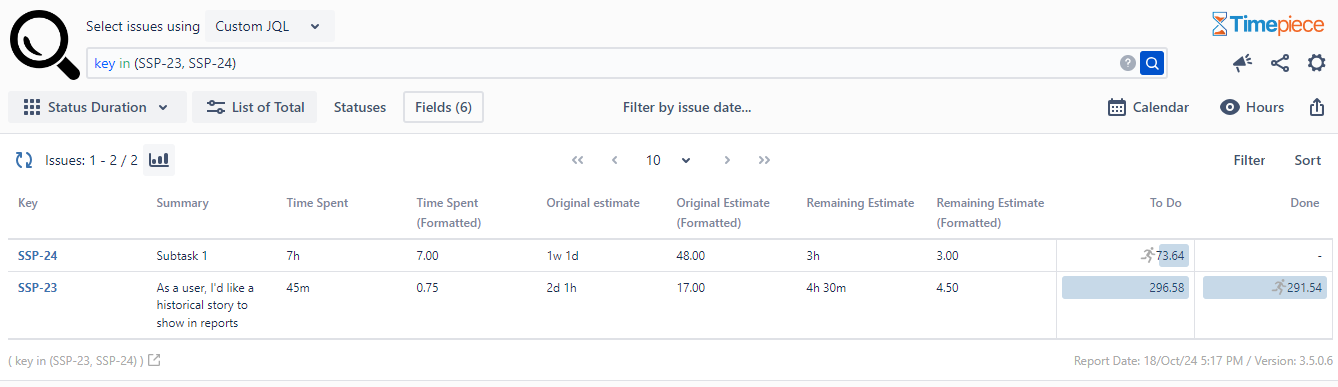
Formatted Time Estimation fields are available on Timepiece for Jira Cloud and was introduced to Timepiece for Jira Data Center starting with v5.3.0.
Conclusion
With the addition of Asset Objects and Formatted Time Estimate Fields to its calculated field arsenal, Timepiece – Time in Status for Jira is more powerful than ever. To get more information, you can visit its Atlassian Marketplace Page or its Web Site.
You can see Timepiece in action by starting a 30-day free trial today. Timepiece is even free on the Cloud for up to 10 users.
In case you need any further help, you can reach our friendly support team through appsupport.obss.tech.

