Have you ever tried to track every “Status” change for a single Jira issue, or follow how an “Assignee” has changed across multiple work items? You’re often left scrolling through a wall of text, making it a frustrating and time-consuming task. The native Jira history log, while functional, often feels chaotic and difficult to navigate.
Today, we are thrilled to announce the solution. Introducing Historian – History Explorer for Jira, our newest app designed to transform Jira’s standard changelog into a powerful, clean, and user-friendly report.

With Historian, you can finally take control of your issue history, giving you the clarity you need to find any update in seconds.
What is Historian – History Explorer for Jira?
Historian is a powerful reporting tool that provides a crystal-clear, organized view of your Jira issue history (or work item history). It moves beyond the default change log, allowing you to filter, group, and analyze any change with precision and speed.
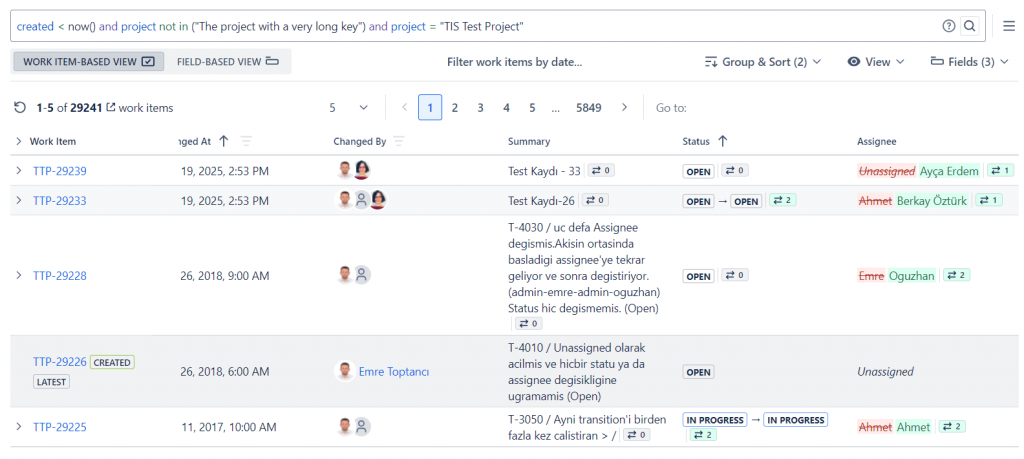
Whether you need a high-level overview of team activity or a granular look at a specific field change, Historian makes it simple.
Key Features to Transform Your Workflow
We built Historian with a focus on clarity, control, and efficiency. Here’s how its key features can help you and your team:
Work Item & Field-Based Views
Instantly switch between two powerful perspectives. Use the Work Item-Based View to inspect changes on work items as a whole, or pivot to the Field-Based View to analyze changes to fields separately. While both views pull from the same data, they give you the flexibility to focus on the details you need.
Here is a sample of Work Item-Based View:
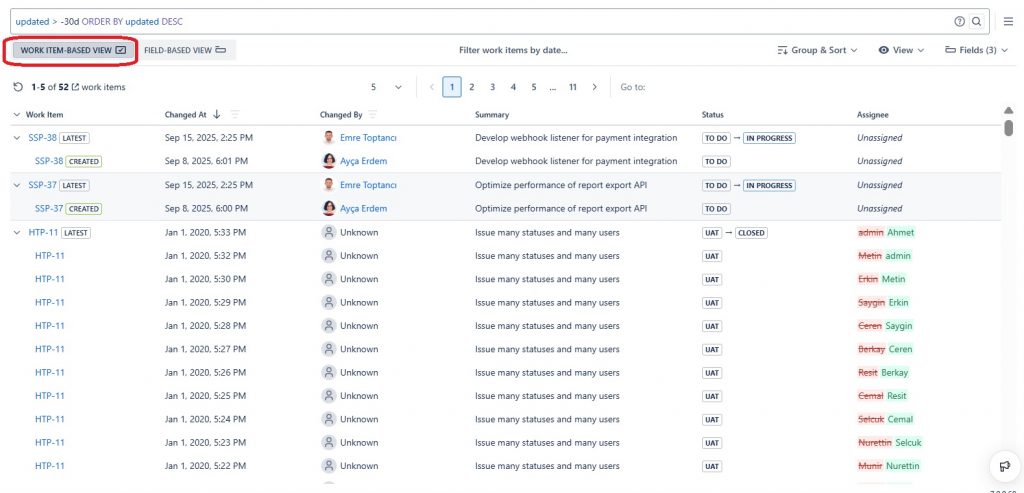
And an example of Field-Based View:
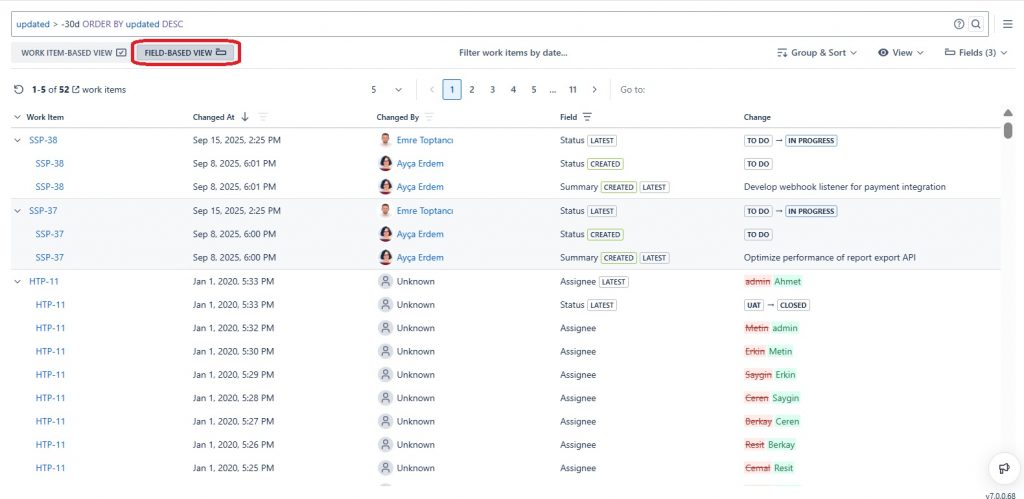
Track Changes on Any Field
Historian allows you to track changes on any field, like Status, Assignee, Sprint, Story Points, Due Date, Labels, Priority, and, more importantly, your own custom fields.
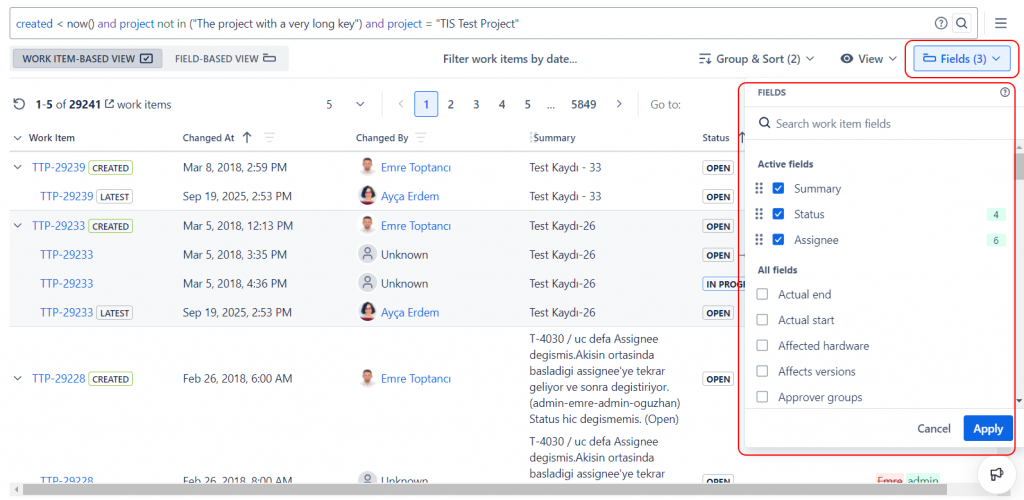
Advanced Grouping & Sorting
Customize how you see your data. Group the changelog by Issue to keep related updates together, and then sort by user, date, or other fields to prioritize what’s most important.
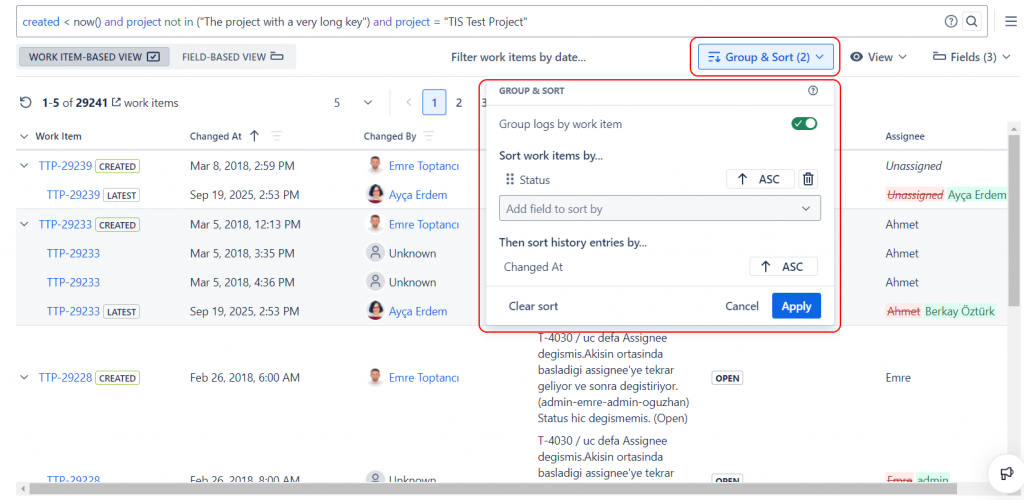
Date Trimmer
Need to focus on a specific timeframe? Use the intuitive date trimmer to narrow your report to a specific period, whether it’s the last hour, the last week, or the last year.
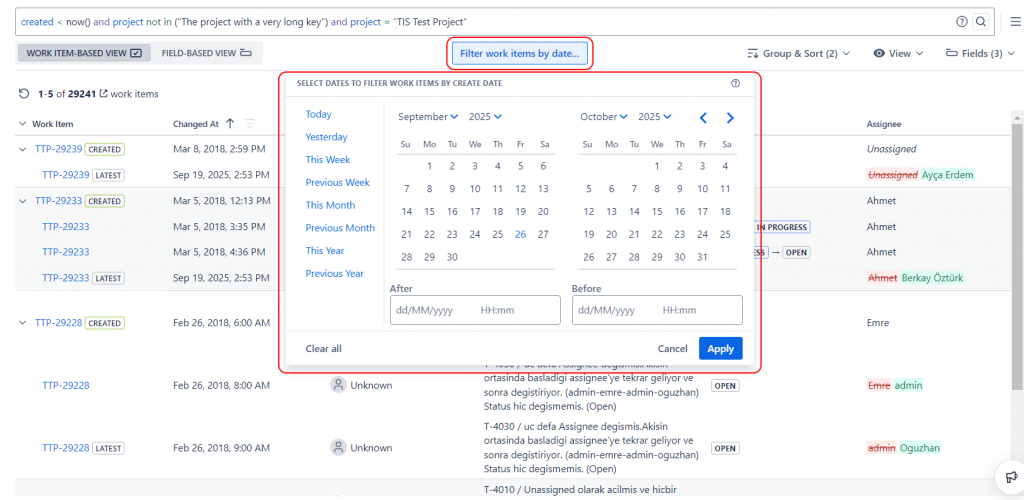
Highlight Changes
Visually emphasize important updates in the report to quickly spot what matters most.
How Historian Can Help Your Team
How Historian Can Help Your Team
Historian – History Explorer for Jira is designed for any team that needs a clear and accountable record of their work. Here are a few ways it can make a real impact:
Get Instant Clarity on Any Issue: Prepare for stand-ups, retrospectives, or planning meetings with a complete overview of a work item’s history. Effortlessly see who changed what and when in a clean timeline, ensuring total transparency and saving you from manual searches.
Track Key Fields Across Multiple Items: Go beyond a single issue to see the bigger picture. Isolate a specific field like “Assignee” to understand how tasks are moving between team members, or track all updates to a “Component” or “Fix Version.” This powerful perspective helps you identify patterns and understand the flow of work across your entire project.
Internal & External Audits: When you need to demonstrate compliance or review historical changes, Historian provides a transparent, filterable log of all modifications for ultimate accountability.
Get Started with Historian Today
Stop letting Jira’s messy history log slow you down. It’s time to work with a clear, organized, and powerful report that gives you the transparency and data accessibility you need, when you need them. Visit Historian’s Atlassian Marketplace page for more details, or book a demo meeting.

