At the edge of a black hole, time appears to stop. To an outside observer, an object falling into a black hole freezes at the event horizon. A perfect, unchanging snapshot suspended in a single moment. It’s a fascinating concept. And in the high-stakes world of project management, it’s a power you sometimes desperately need: the power to freeze a moment in time.
Your Confluence space is a universe of its own. A living, breathing hub where plans evolve, requirements refine, and collaboration happens in real-time. But that constant motion, the very thing that makes Confluence so powerful, creates a critical challenge: how do you create your own event horizon and freeze a moment in time when you need it most?
Where Confluence’s Native History Falls Short?
Confluence’s built-in versioning is page-centric. It meticulously tracks every change to a single page, which is perfect for wiki-style collaboration. However, this may create crucial problems for some.
For teams in high-stakes industries like automotive, finance, and defense, “good enough” version control is unacceptable. While Confluence diligently saves every page version for Capability Maturity Model Integration (CMMI) or ISO compliance, this granular history creates critical gaps in any formal quality process:
It’s a Puzzle, Not a Picture
An official document set isn’t one page; it’s a collection of dozens of pages and attachments. Native history provides no way to capture a single, unified document snapshot of that entire collection. You’re left to piece it together manually, hoping you don’t miss a critical file.

The Attachment Black Hole
Let’s be honest: Confluence’s version control for attachments is notoriously tricky. Critical diagrams, signed-off PDFs, and requirement spreadsheets often live as attachments, and their history is a major blind spot in any audit trail.
It Lacks Intent and Formality
A new page version is created every time someone hits “save.” It’s automatic. A true baseline, however, is a deliberate, formal act. It’s a declaration that says, “This specific collection of page versions and files, at this exact moment, is the official record.”
What Quality Processes Demand?
In any ‘serious’ quality process, a baseline is a non-negotiable. It’s a complete, frozen snapshot of your documentation at a specific point in time. This is the bedrock of configuration management in frameworks like CMMI and a core requirement for ISO 9001.
For large companies, especially in the automotive sector, a baseline is the ultimate tool for clarity. It’s what you point to when a client disputes a requirement. It’s the evidence you provide to an auditor to prove compliance. It’s the fixed point you use to compare baselines and see exactly what’s changed from one release to the next, eliminating any ambiguity.
Introducing Baselines for Confluence
This is precisely why we built Baselines for Confluence. It’s a simple, lightweight app designed to bridge the gap between Confluence’s collaborative freedom and the rigorous version control demanded by enterprise quality processes.

It lets you create, compare, and export complete Confluence snapshots of your spaces, turning your dynamic documents into immutable, auditable records.
Create Perfect Version Snapshots with a Click
The heart of the app is its version-based snapshot feature. You get the flexibility to capture your documentation exactly how you need to:
Snapshot by Date: Perfect for milestones. Just pick a date, and the app gathers the latest version of every page and attachment as of that moment. Crucially, this works retroactively. You can create a baseline for any date in the past, giving you an accurate historical record on demand.
Snapshot by Specific Version: For absolute precision. You can hand-pick the exact page versions. All the attachments will automatically be included in the baseline, too.
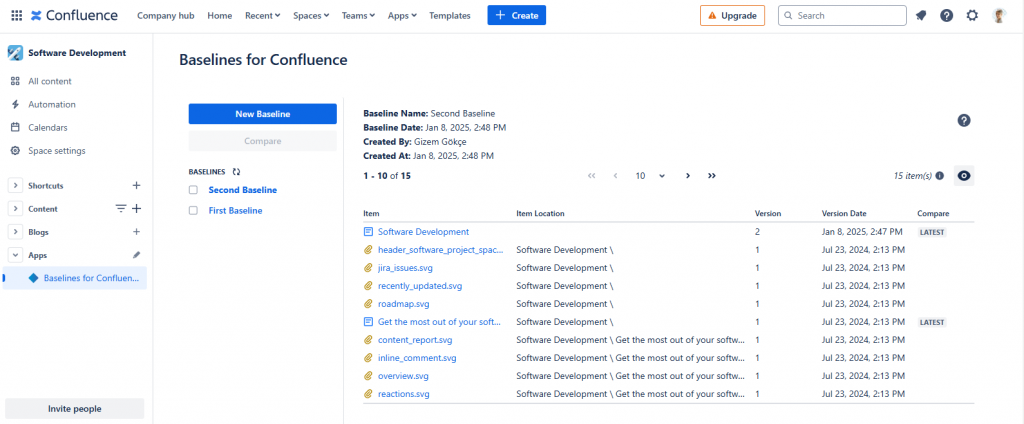
This isn’t just saving a copy; it’s creating a verifiable, historical artifact.
How to Compare Baselines in Confluence?
True version control is about understanding the evolution of your project. The app lets you place any two baselines side-by-side to instantly see what’s different. In a clear, simple view, you can identify every page and attachment that has been:
- Added
- Removed
- Changed (with the different versions highlighted)
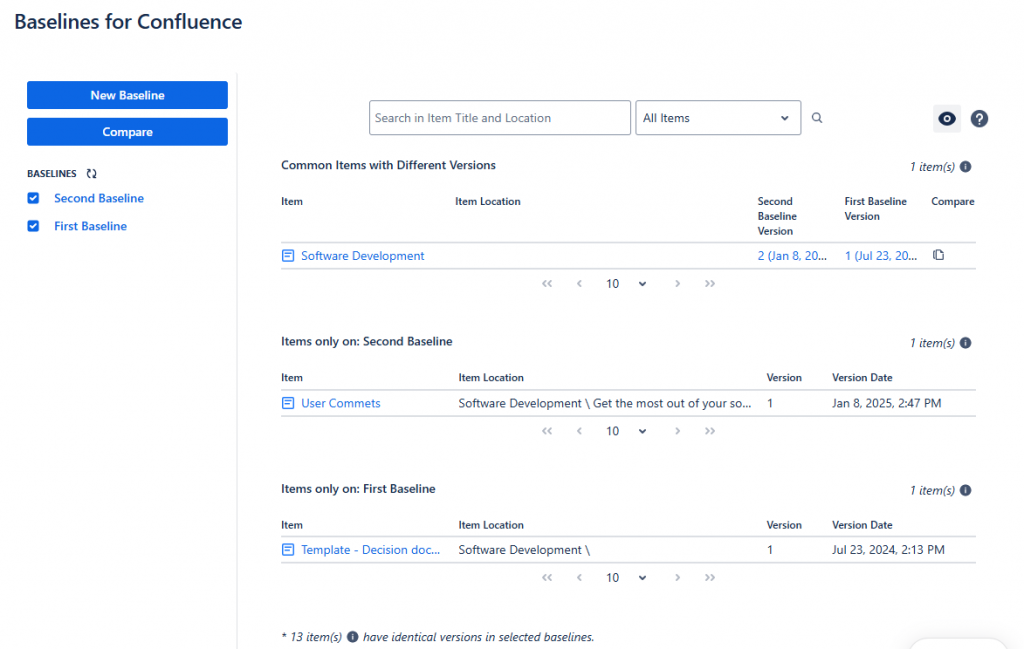
This makes change-review meetings faster and gives auditors a transparent, easy-to-understand summary of your project’s history.
Export Your Records for Proof (Only for Data Center Customers)
Once you have your baseline, you need to be able to share it. If you are a data center customer, you can export an entire baseline as a clean, professional PDF or consolidate it into a single Confluence page. This makes it incredibly simple to provide auditors with the exact artifact they requested or to archive a complete, official record of a project milestone.
That’s the difference between having a simple document history and having true, professional version control.
Stop chasing the past in page histories. Start creating your single source of truth today. Try Baselines for Confluence from the Atlassian Marketplace.

