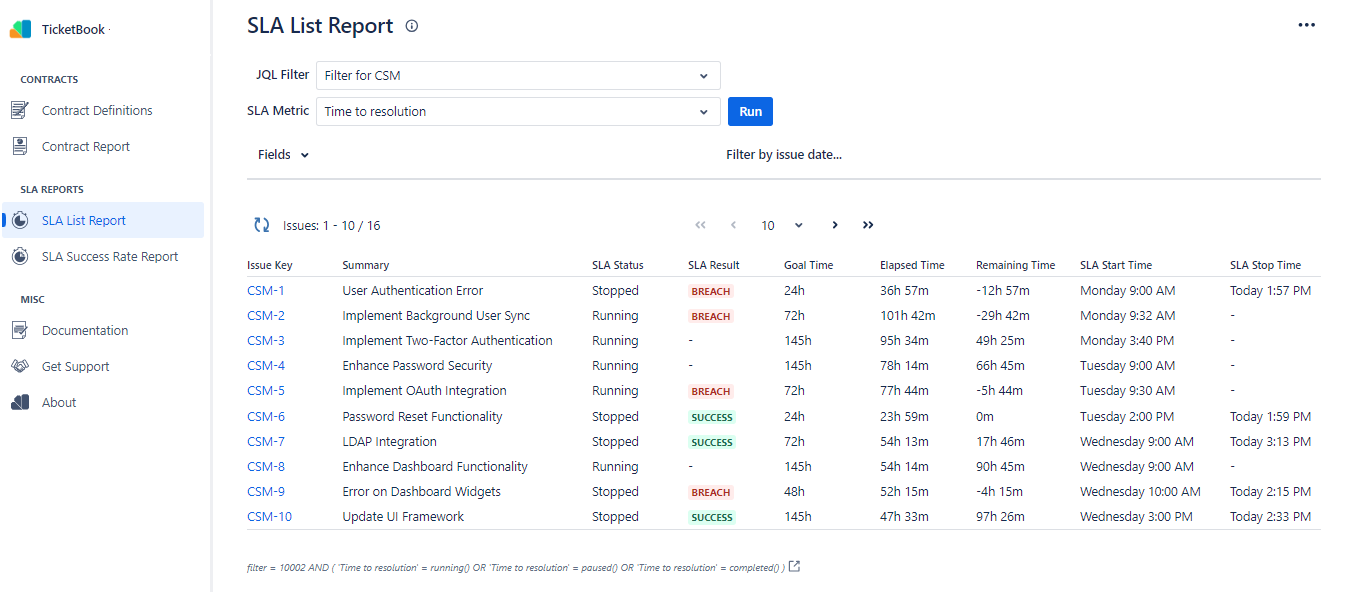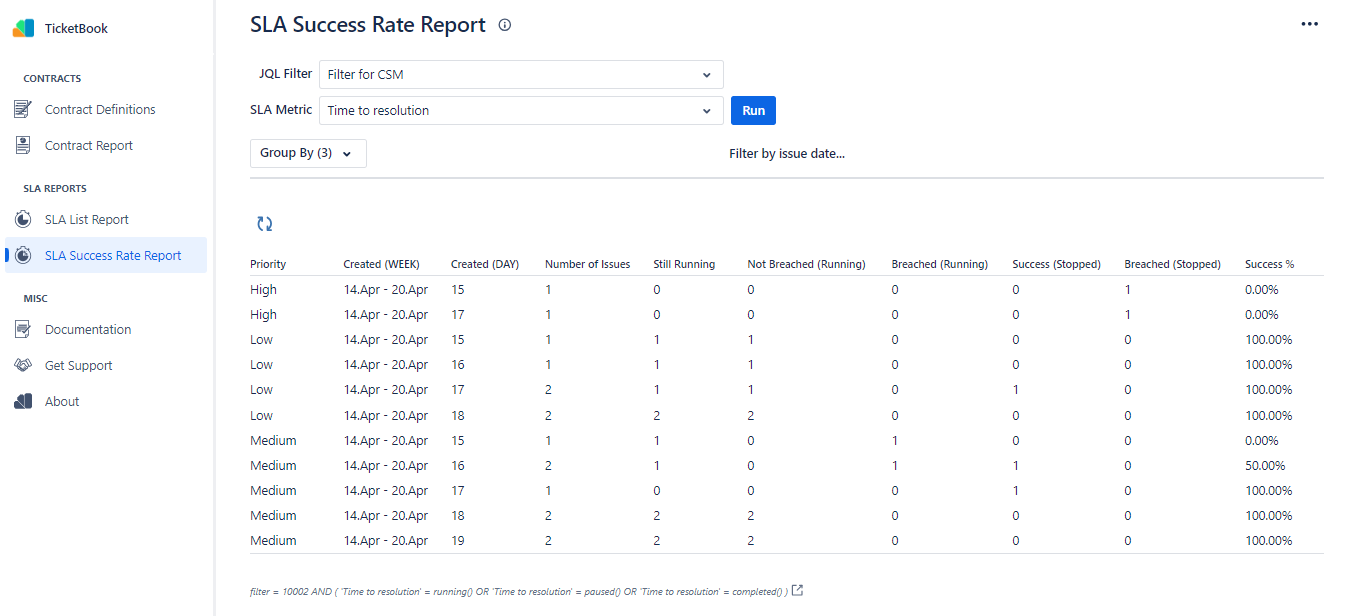Size nasıl yardımcı olabiliriz?
Hizmetlerimizi, ürünlerimizi, yayınlarımızı ve daha fazlasını bulabilirsiniz.

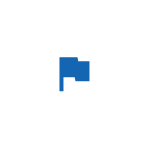
New Product
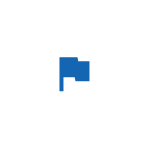
Available for Jira Cloud

Easy reporting for service contract performance and quotas
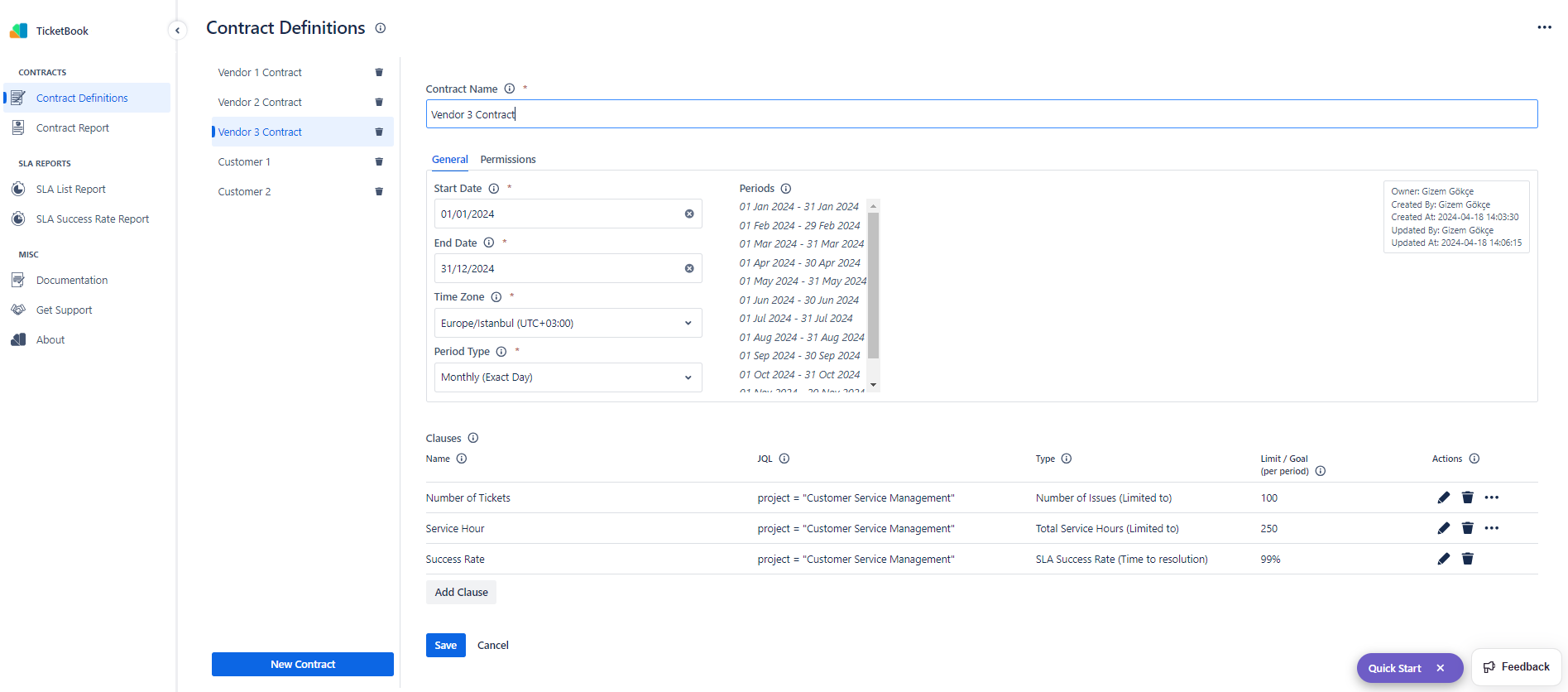
Whether you are a customer managing vendor contracts or a vendor managing customer contracts, this app is for you.
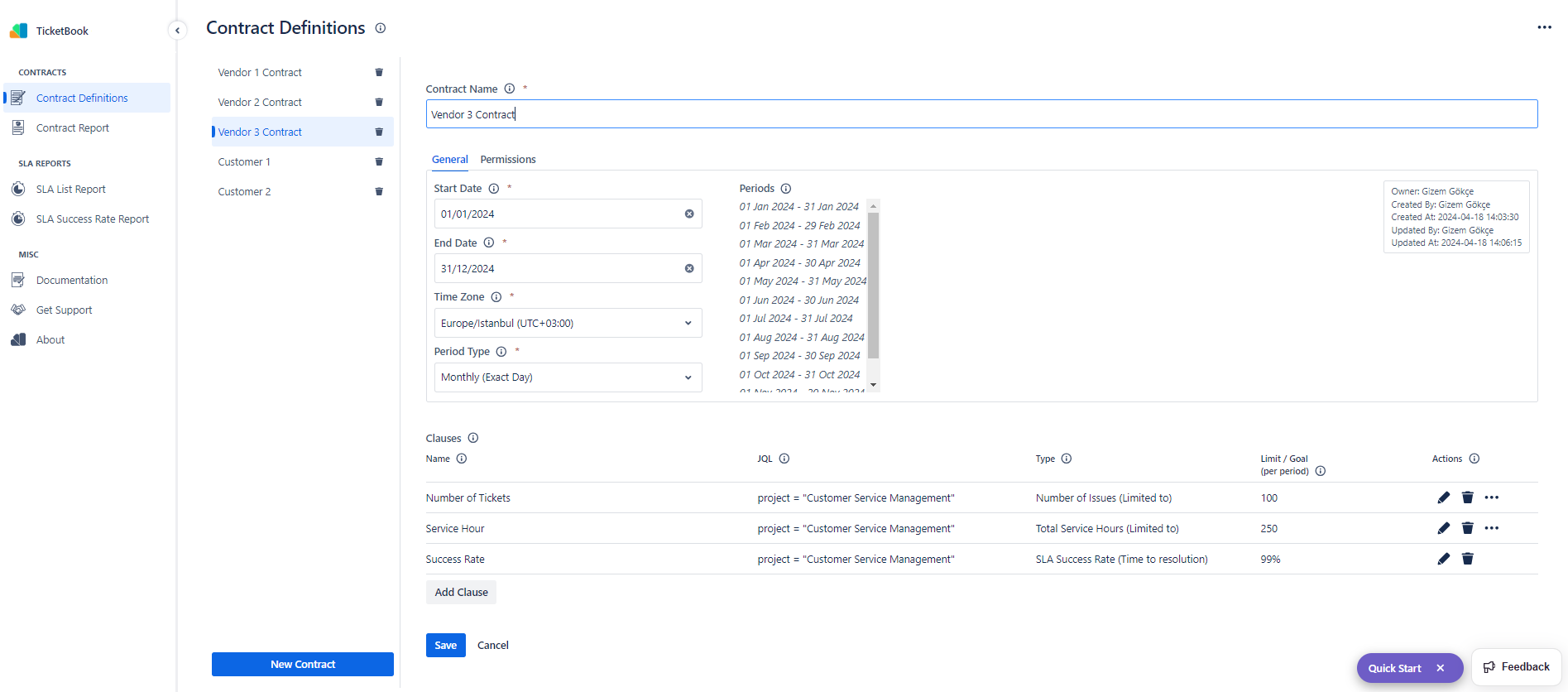
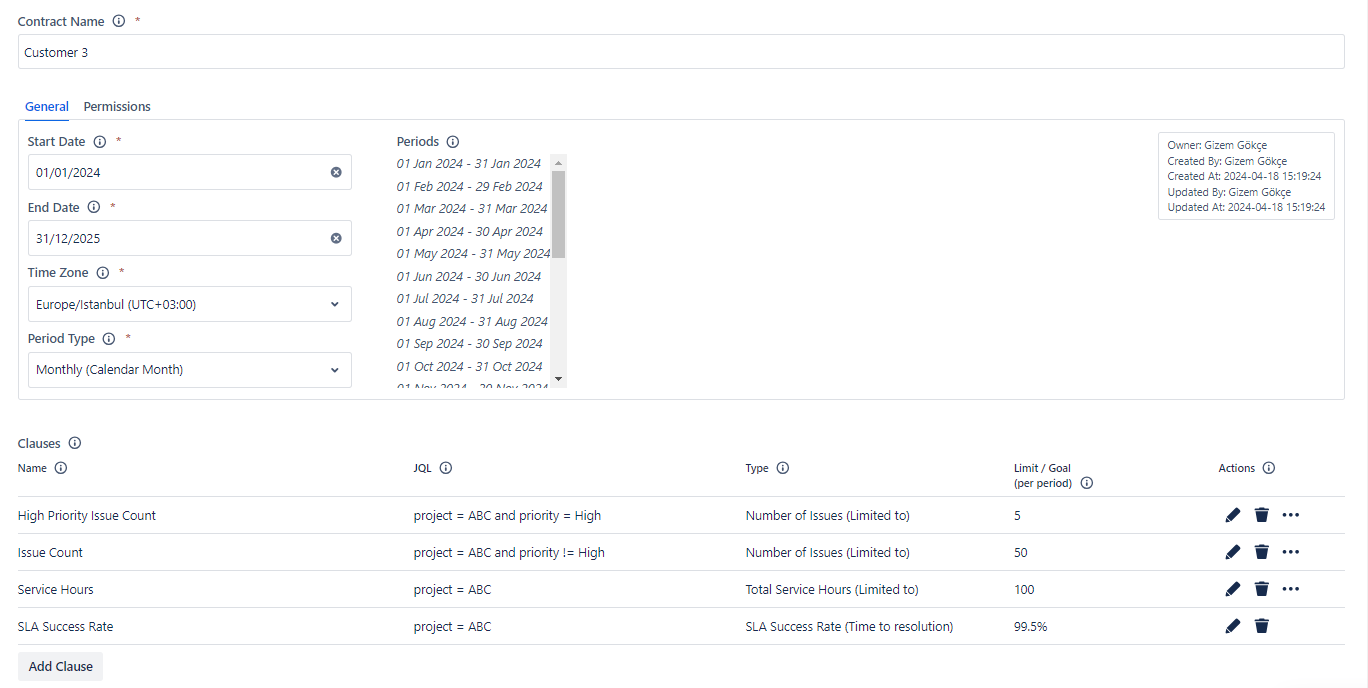
Define monthly, annual, or fixed-period contracts.
Create multiple contract clauses with quotas based on ticket counts, service hours, or SLA success ratio.
Select issues for each clause with JQL.
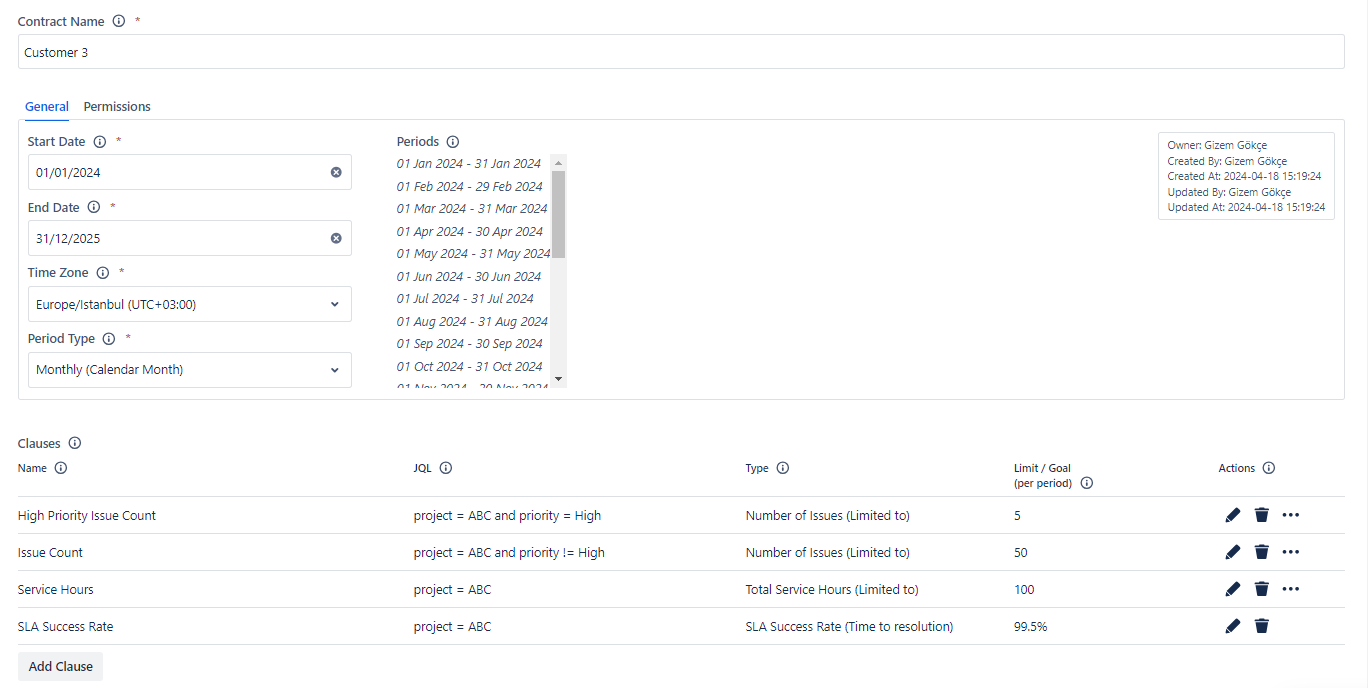
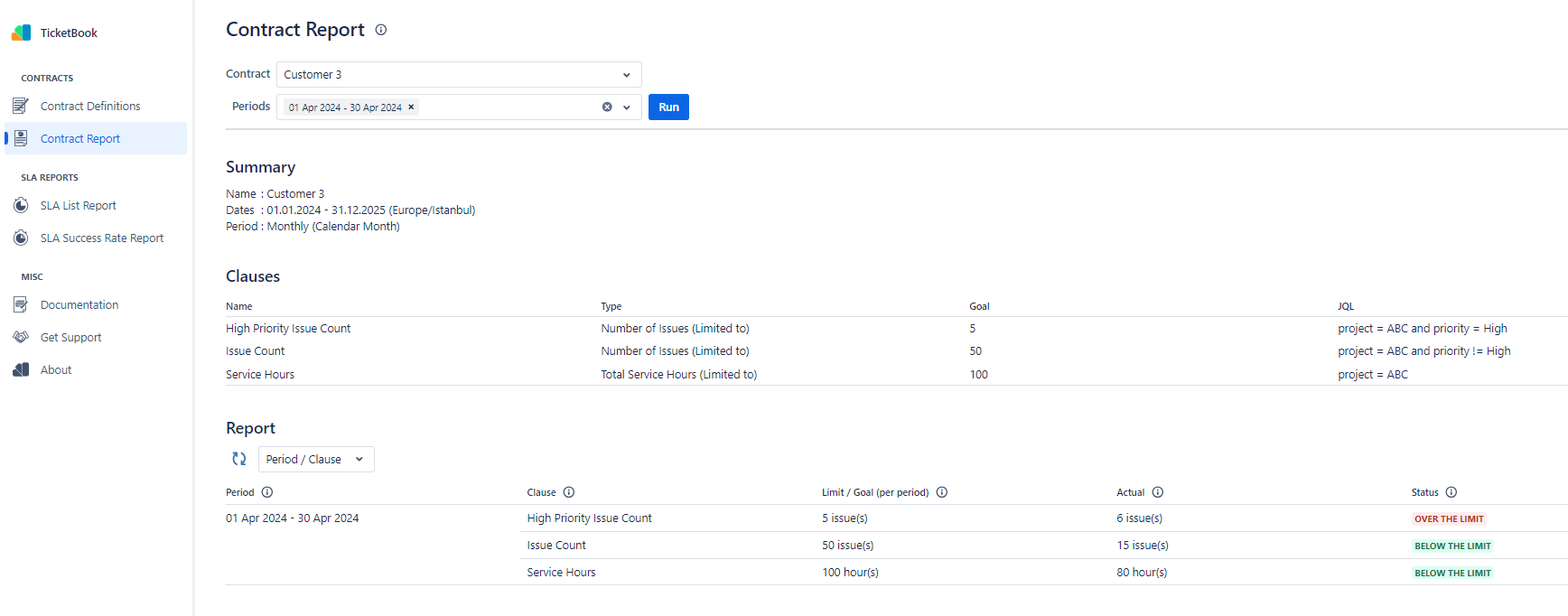
Use Contract Reports to see the consumed quota for each period. Easily see if each period is above or below the quota.
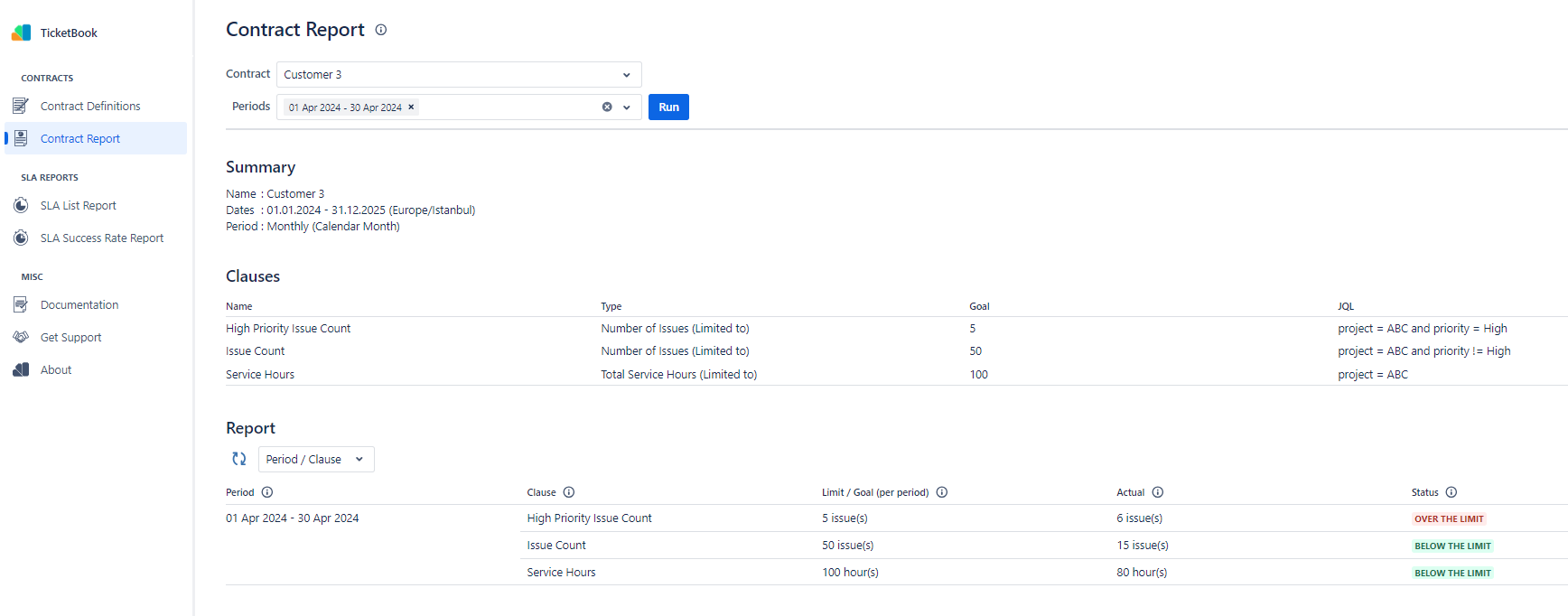
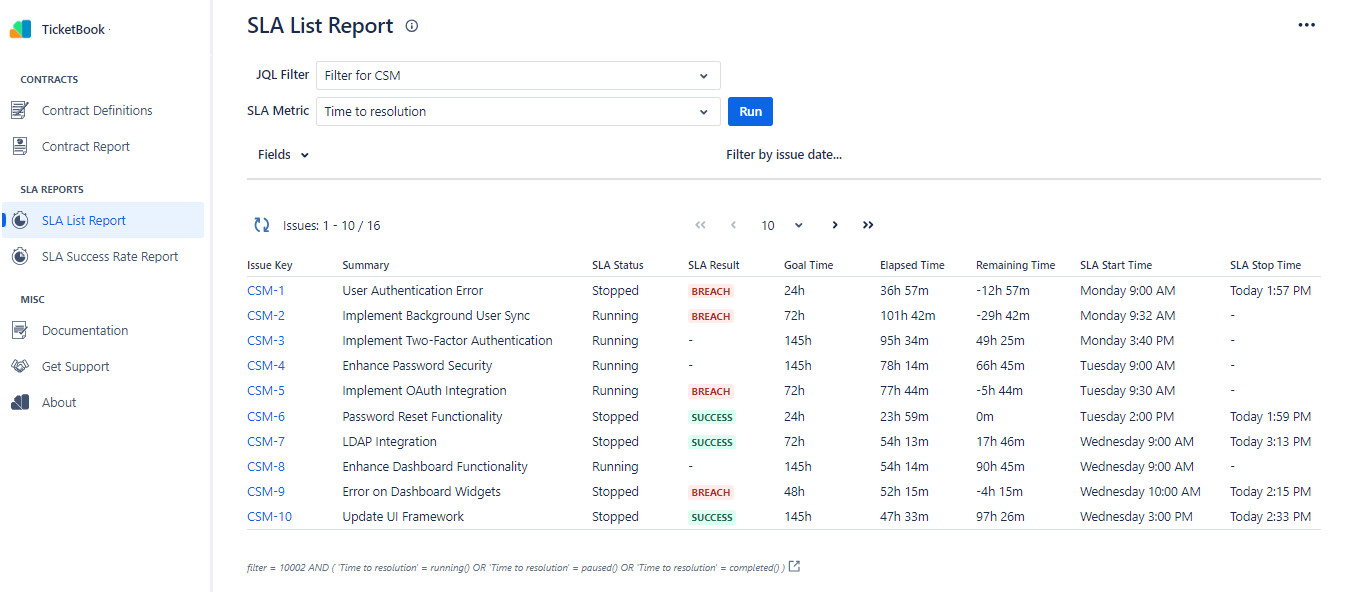
Get SLA Success Rate reports with custom grouping. See annual, monthly, weekly, or daily SLA success rates grouped by customer, vendor, project, issuetype, or any other issue field.