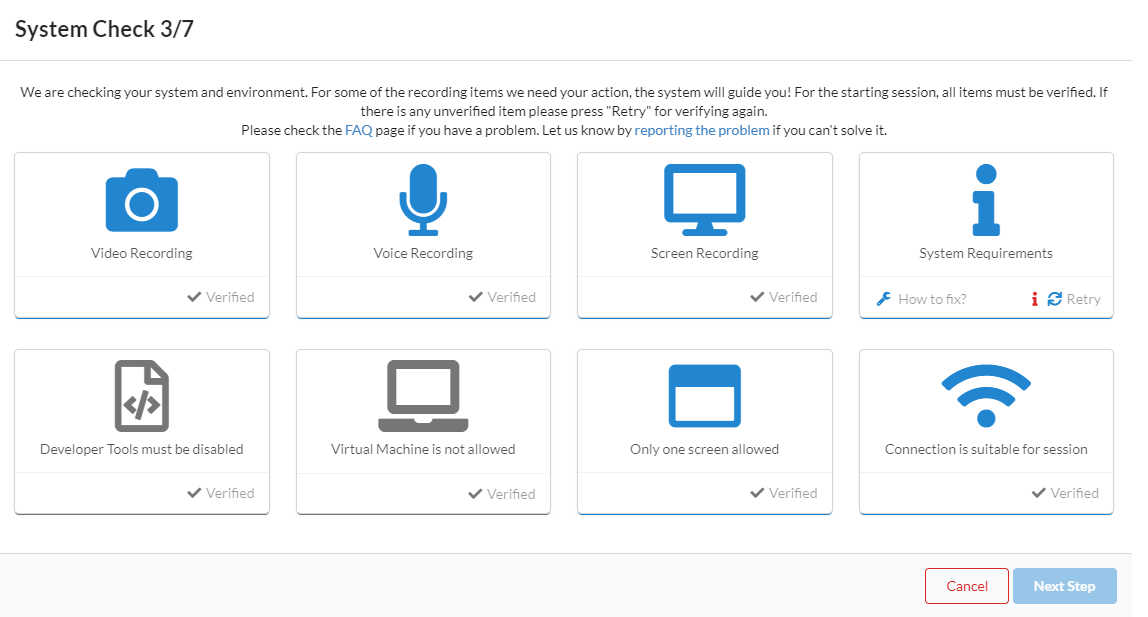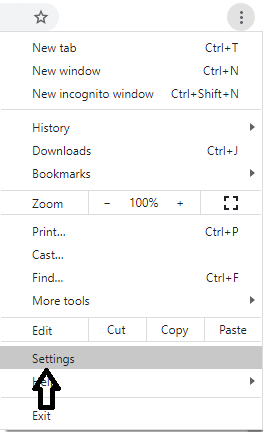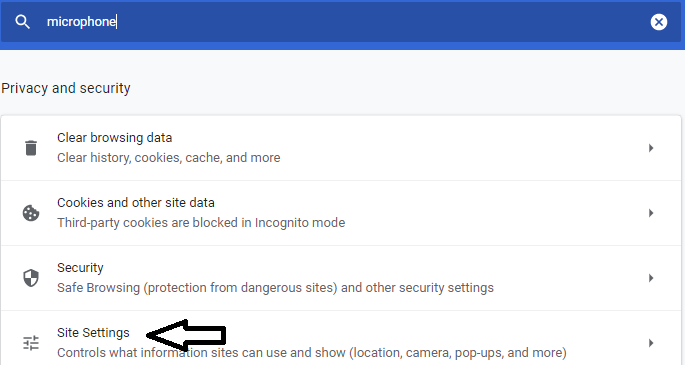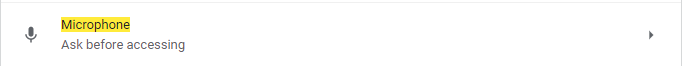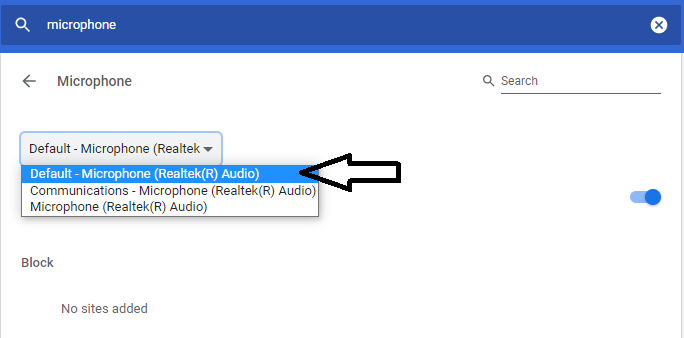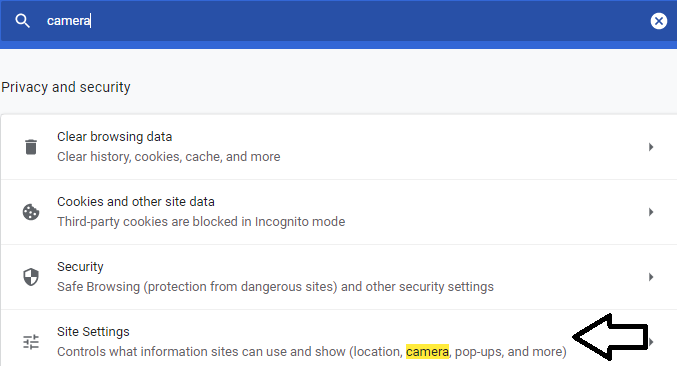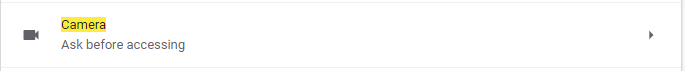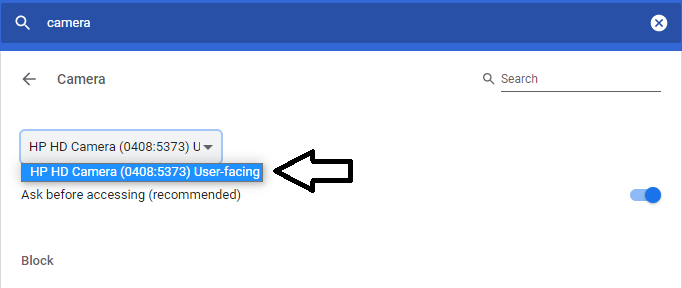Problem
The System Requirements control is not verified at the "System Check 3/7" screen.
Solution
1- Please make sure you are not using a virtual microphone. Please click the link for watching the solution video or follow the instructions below.
- Click the Chrome settings icon on the top right-hand corner
- Open "Settings"
- Write "Microphone" in the search area
- Click "Site Settings"
- Click "Microphone"
- Select "Default - Microphone"
2- Please make sure you are not using a virtual webcam. Please click the link for watching the solution video or follow the instructions below.
- Click the Chrome settings icon on the top right-hand corner
- Open "Settings"
- Write "Camera" in the search area
- Click "Site Settings"
- Click "Camera"
- Select the default option through the camera choices.
Related articles